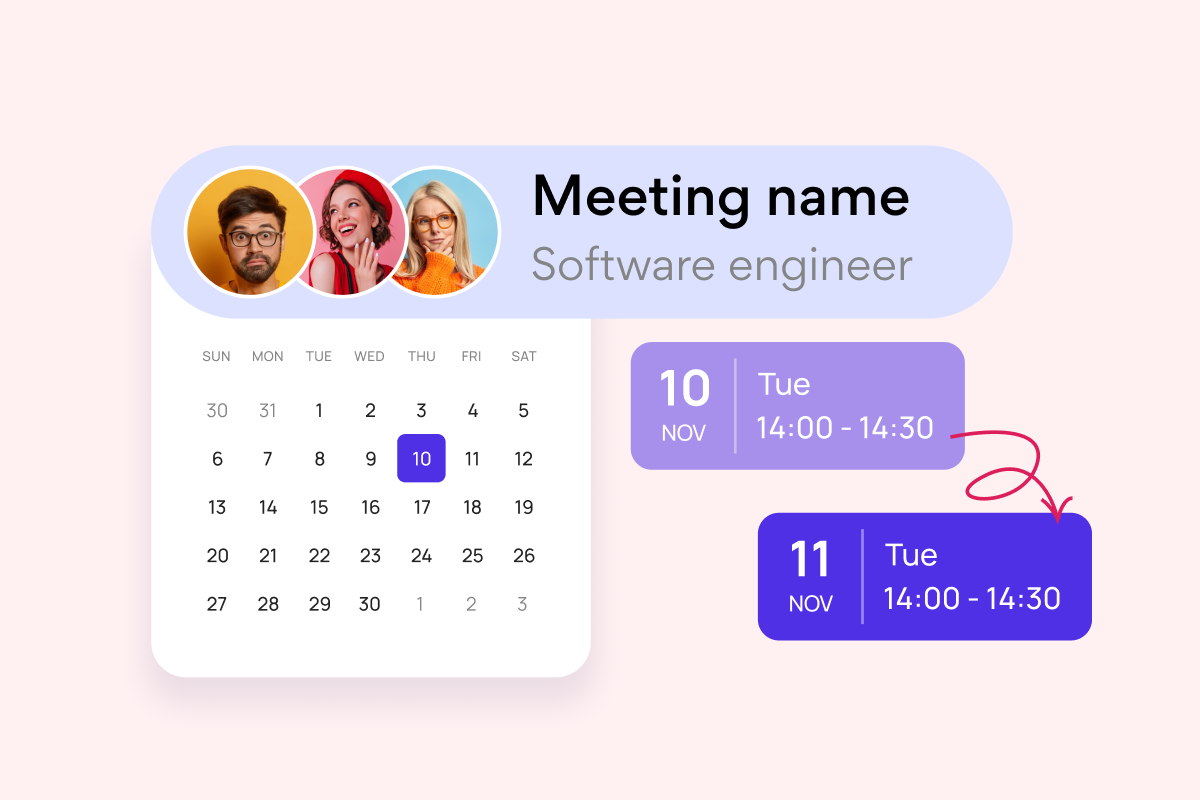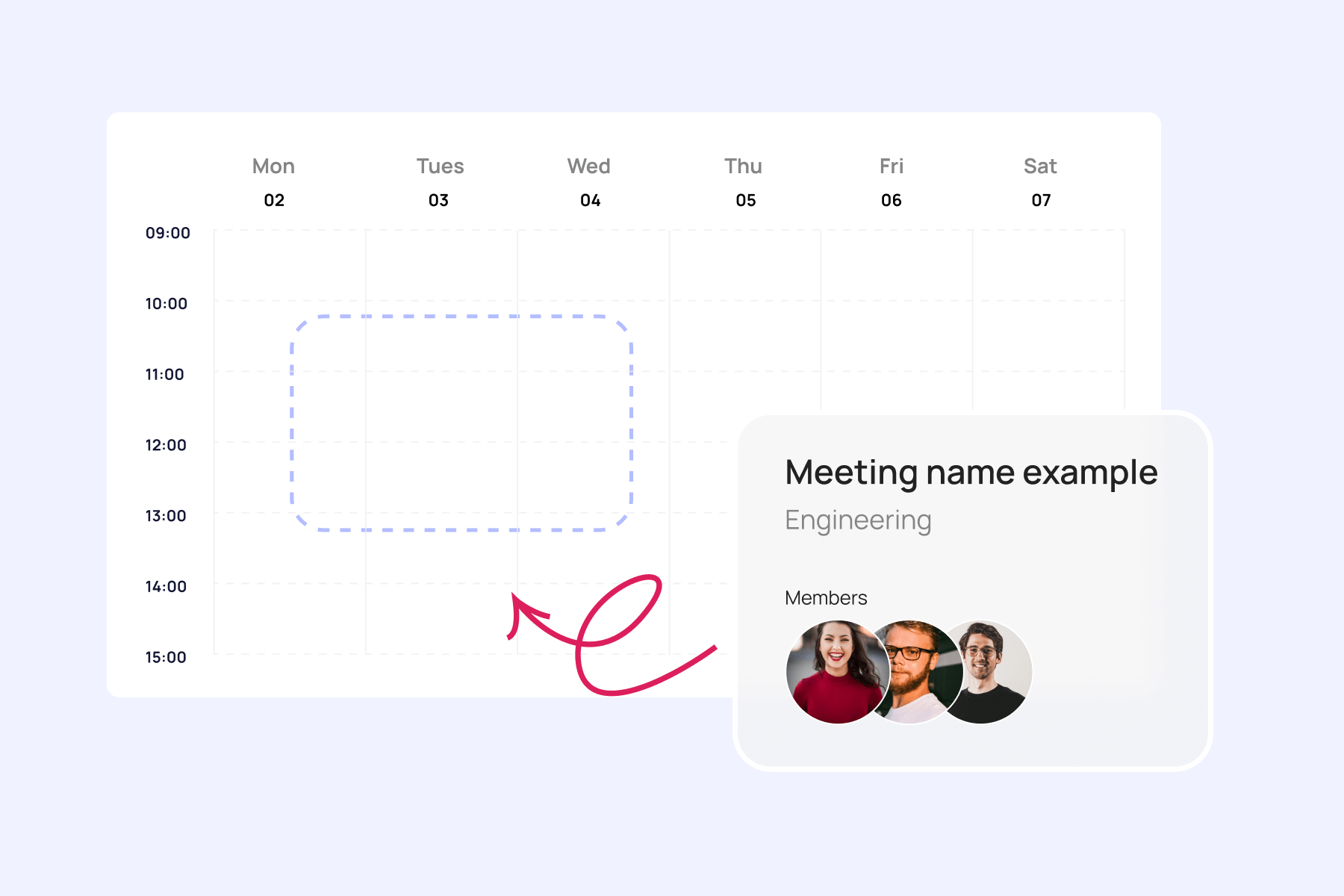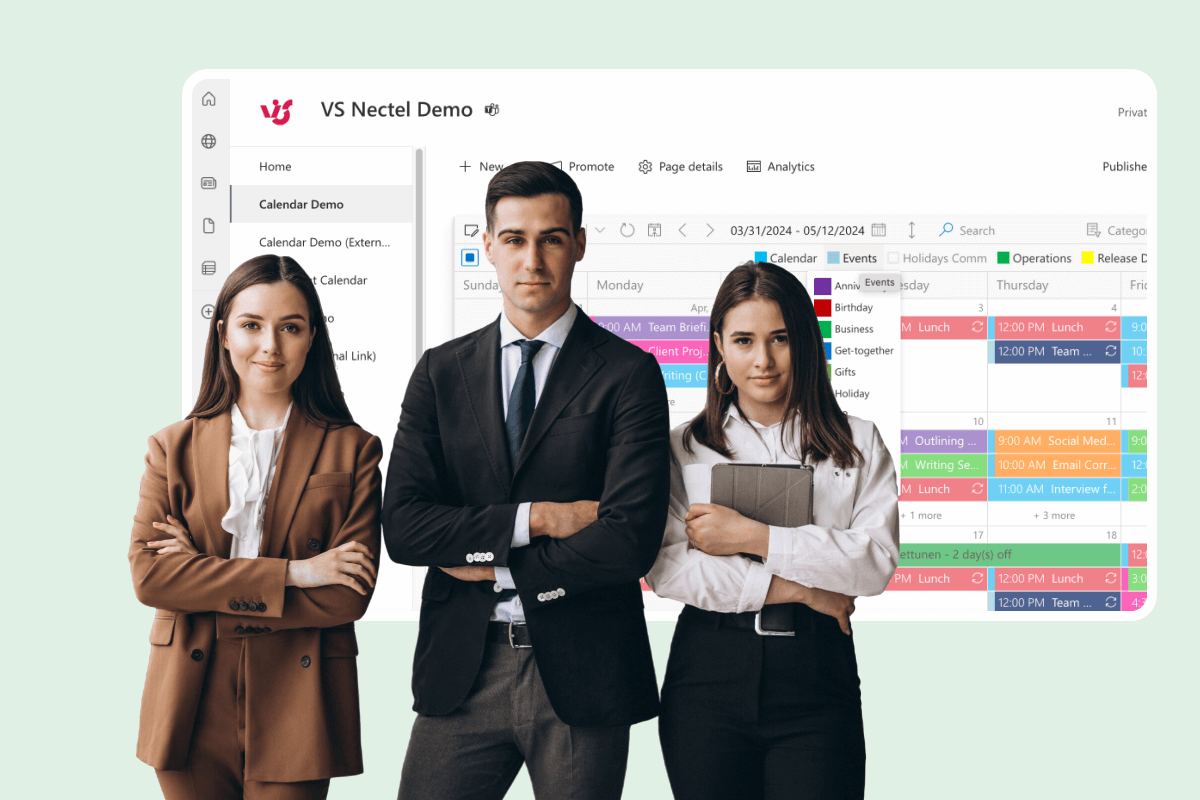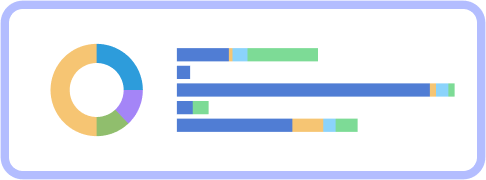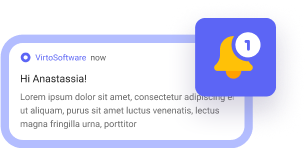Cross-functional collaboration refers to the process where employees from different departments, with varying expertise and perspectives, work together toward common goals. This approach transcends the traditional siloed structure of organizations where marketing, sales, product development, and HR operate in isolation.
The modern workplace demands this collaborative approach more than ever. As markets evolve rapidly and customer expectations grow increasingly complex, organizations that maintain rigid departmental boundaries find themselves at a significant disadvantage. When teams collaborate effectively across functions, they leverage diverse expertise to solve problems more creatively and respond to challenges with greater agility.
The interaction between departments directly influences an organization’s operational tempo. When marketing understands product development timelines, when sales has visibility into customer service issues, and when HR aligns talent strategies with business objectives, decision-making accelerates dramatically. Projects that once took months can be completed in weeks, and initiatives that might have stalled due to interdepartmental friction proceed smoothly toward successful outcomes.
This comprehensive guide aims to provide you with a clear understanding of how effective cross-functional collaboration works in practice. We’ll define cross functional collaboration and explore the tangible benefits it delivers. You’ll discover practical approaches, methodologies, and tools that foster collaborative environments across departmental boundaries.
Additionally, we’ll examine how modern digital workplace solutions, particularly Microsoft 365 and VirtoSoftware’s specialized collaboration tools, create the technological foundation for seamless cross-functional teamwork.
What Is Cross Functional Collaboration?
This section explores the fundamental concepts of cross-functional collaboration, examining its core characteristics and how it transforms traditional organizational structures. We’ll examine what makes this collaborative approach different from conventional teamwork, and how it adapts to modern remote and hybrid work environments.
Cross functional collaboration meaning: Basics and features of cross functional collaboration
Cross-functional collaboration is a form of teamwork where employees from different departments and with diverse functional expertise unite to achieve a common goal or complete a project together. Unlike traditional siloed approaches, it brings together individuals from marketing, sales, development, design, HR, analytics, and other specialties to form an integrated team working in concert rather than in sequence.
The essence of this approach represents a fundamental shift in how work flows through an organization. Instead of tasks being passed sequentially between departments—where marketing hands off to sales, which hands off to customer service—cross-functional collaboration creates a simultaneous workflow. Team members with varied expertise work side by side on equal footing, sharing distributed responsibility throughout the project lifecycle.
This collaborative structure offers several distinct advantages. Decision-making accelerates dramatically when stakeholders from all relevant functions can provide input and reach consensus in real time. Team members gain visibility into the project as a whole rather than just their departmental piece, allowing for more innovative solutions that consider the interests and constraints of all parties involved.
Cross-functional collaboration differs significantly from traditional teamwork in both composition and dynamics. Traditional teams typically form within a single department, bringing together individuals with similar skills, training, and departmental objectives. While this creates efficiency for specialized tasks, it can limit perspective. In contrast, cross-functional teams deliberately combine different competencies, experiences, and viewpoints. This diversity creates a richer problem-solving environment where marketing’s customer insights might spark engineering innovations, or where finance’s constraints might inspire more creative design solutions.
| Aspect | Description |
|---|---|
| Definition | Teamwork uniting employees from different departments with diverse expertise toward common goals. |
| Composition | Integrates specialists from marketing, sales, development, design, HR, analytics, and other areas. |
| Workflow | Creates simultaneous work processes rather than sequential departmental handoffs. |
| Responsibility | Distributes accountability across team members throughout the project lifecycle. |
| Decision-making | Accelerates as stakeholders provide input and reach consensus in real time. |
| Perspective | Offers visibility into the entire project rather than isolated departmental components. |
| Problem-solving | Enables solutions that address interests and constraints across all functions. |
| vs. traditional teams | Combines diverse competencies and viewpoints instead of similar skills within one department. |
Cross-functional interaction in remote and hybrid teams
The rise of remote and hybrid work models has introduced new dimensions to cross-functional collaboration. While the fundamental principles remain the same, geographic distribution adds complexity to team coordination and communication flows.
In remote and hybrid cross-functional teams, intentional communication becomes even more critical. Without the benefit of casual office interactions, remote team members must be deliberately included in information sharing and decision-making processes. This requires establishing clear communication protocols that specify when to use synchronous tools (video meetings, phone calls) versus asynchronous methods (shared documents, project management platforms).
Digital tools form the backbone of effective remote cross-functional collaboration. Comprehensive collaboration platforms that integrate document sharing, task management, and communication features create virtual environments where cross-functional teams can coordinate regardless of location. Video conferencing with screen-sharing capabilities facilitates complex discussions, while cloud-based project management tools provide real-time visibility into task progress across functions.
Maintaining transparency becomes particularly important in distributed settings. Digital whiteboards, shared dashboards, and centralized documentation repositories ensure that all team members have access to the same information regardless of time zone or location. These tools help overcome the “out of sight, out of mind” challenge that can otherwise exclude remote team members from critical collaboration opportunities.
The most successful remote cross-functional teams combine robust digital infrastructure with thoughtful team practices. Regular synchronous touchpoints balance the efficiency of asynchronous work, while clearly documented processes and decisions ensure continuity even when team members work at different times. When implemented effectively, these approaches can make cross-functional collaboration equally powerful in remote settings as in traditional co-located environments.
👉 Learn more about project management in our dedicated resources:
- The Digital Project Manager’s Playbook: Essential Skills, Tools, and Tactics
- Understanding the Role of a Project Manager in Marketing
- Project Management Team Guide: Roles, Structure, Tool & Tips
- How to Build and Use a Project Management Timeline: Tips and Examples
Why Is Cross Functional Collaboration Important, and What Are Its Benefits?
Cross-functional collaboration effectively dismantles the organizational silos that naturally form between departments over time. These silos—where marketing operates independently from sales, which operates separately from product development, and so on—create information barriers that impede organizational agility. When employees from different functional areas collaborate directly, knowledge flows more freely throughout the organization. Information that might otherwise get stuck within a single department becomes accessible to those who need it, regardless of their position on the organizational chart.
Research from MIT Sloan Management Review and Deloitte underscores this point, revealing that 83% of digitally maturing companies use cross-functional teams, compared to just 55% of early-stage organizations. This demonstrates how breaking down silos through cross-functional collaboration is a hallmark of organizations successfully navigating digital transformation.
What are the benefits of cross-functional collaboration?
Below we’ll examine the specific benefits cross-functional collaboration delivers across multiple dimensions of business performance.
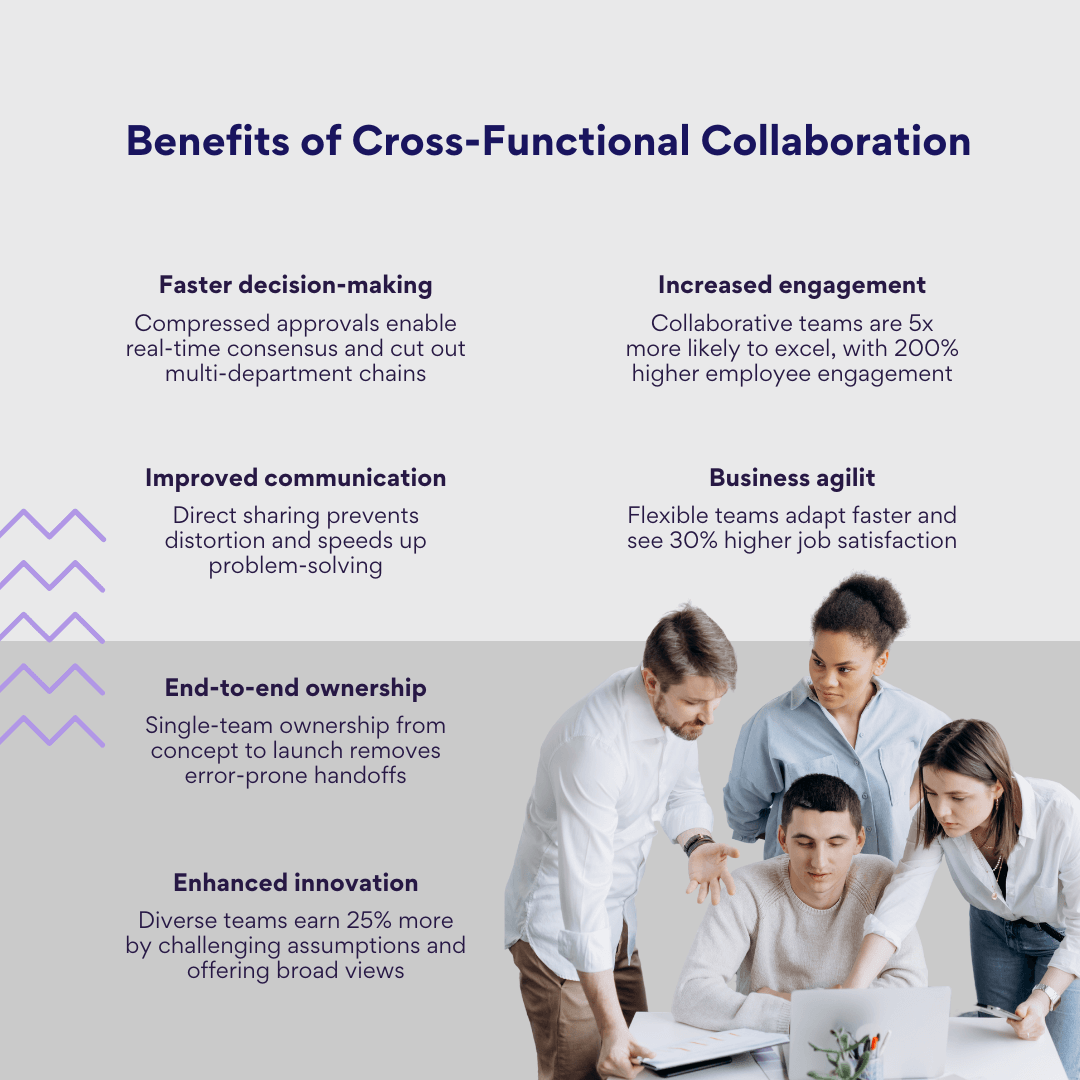
Improved communication
When representatives from different departments work together on cross-functional teams, communication pathways are dramatically shortened. Rather than formal requests traveling up one department’s hierarchy and down another’s, team members can share information directly. This eliminates the “telephone game” effect where messages become distorted as they pass through multiple intermediaries.
The result is faster information exchange, reduced misunderstandings, and elimination of duplicated efforts. Problems that might have festered for weeks in a siloed environment can be identified and addressed immediately when the right people are already in the room together.
Increased engagement and motivation
The Institute for Corporate Productivity (i4cp) found that companies promoting collaborative working were five times more likely to be high-performing. A key factor in this performance boost is enhanced employee engagement. When employees work in cross-functional teams, they gain visibility into how their individual contributions impact the broader organizational goals.
This connection between daily work and meaningful outcomes creates a stronger sense of purpose. According to ADP Research Institute’s global study of over 19,000 workers, employees who “felt like members of a team” were more than 200% more likely to be fully engaged at work. Cross-functional teams foster this sense of belonging while also distributing accountability across functions, increasing both individual and collective responsibility for outcomes.
Faster decision-making
In traditional hierarchical structures, decisions requiring input from multiple departments can become painfully protracted. A proposal might need to travel up one departmental chain for approval, across to another department, and then back down—with each step introducing potential delays.
Cross-functional teams compress this process by bringing decision-makers together. When representatives with appropriate authority from relevant departments are part of the same team, they can evaluate options, address concerns, and reach consensus much more efficiently. This acceleration in decision velocity becomes a significant competitive advantage, particularly in fast-moving markets where timing is critical.
Projects from start to finish—In one team
When cross-functional teams take ownership of an entire project lifecycle—from initial concept through planning, development, testing, and implementation—they eliminate the handoff points that often introduce errors and delays. The team that conceptualizes a solution is the same team that implements it, ensuring that the original vision and important context aren’t lost in translation.
This end-to-end approach also builds institutional knowledge within the team, allowing for continuous improvement as members learn from each phase of the project. The result is higher quality execution with fewer errors and a more seamless experience for both internal stakeholders and external customers.
👉So, what are the benefits of cross functional teams? Cross-functional teams offer several key benefits, including improved innovation by combining diverse expertise and perspectives to solve complex problems more creatively. They enhance communication and collaboration across departments, breaking down silos and promoting transparency. These teams also accelerate decision-making and project delivery by aligning goals and leveraging collective knowledge.
Innovation and growth of product value
McKinsey’s research reveals that companies with the most ethnically and culturally diverse executive teams—often a hallmark of cross-functional environments—were 25% more likely to achieve above-average profitability. This performance advantage stems largely from enhanced innovation capacity.
When people with different expertise, experiences, and perspectives collaborate, they naturally challenge assumptions and identify opportunities that might be invisible within a single discipline. A marketing specialist might inspire a technical solution, or a finance expert might identify a user need that product developers hadn’t considered. This cognitive diversity becomes a powerful engine for innovation, generating more creative approaches to problem-solving.
Increasing business agility
Today, organizations must adapt quickly to changing market conditions. Cross-functional teams provide the structural flexibility to pivot rapidly when circumstances demand it.
Unlike rigidly defined departments with fixed processes, cross-functional teams can be reconfigured as priorities shift. Resources can be reallocated quickly, and expertise can be deployed where it’s most needed without navigating complex bureaucratic processes. Data from Lucidspark indicates that team members in highly collaborative environments report nearly 30% higher job satisfaction and 20% lower turnover intent—creating a workforce that’s not only more adaptable but also more stable and engaged.
In short—cross-functional teams help companies tackle problems better, grab opportunities faster, and build resilience for long-term success in the unpredictable business world.
👉 So, what is cross-functional collaboration? Cross-functional collaboration is the process of bringing together individuals from different departments or areas of expertise to work toward a shared goal. It leverages diverse skills, perspectives, and resources to solve complex problems, foster innovation, and achieve organizational objectives. This approach breaks down silos, improves communication, and creates more cohesive, efficient teams. By aligning efforts across functions, organizations can respond quickly to changes, streamline processes, and deliver better results.
What Is an Example of Cross-Functional Teamwork?
While the concept of cross functional collaboration might seem abstract, it takes many concrete forms across organizations of all sizes and industries. The following scenarios illustrate how diverse teams come together to solve complex business challenges, demonstrating the practical application of cross-functional principles. These cross functional collaboration examples highlight how breaking down departmental boundaries creates tangible business value across different organizational functions.
New product development: Participants from R&D, Marketing, Sales, Support
When developing a new SaaS platform, the traditional approach might have R&D building features in isolation, then “throwing them over the wall” to marketing and sales teams who must figure out how to position and sell what’s been created. A cross-functional approach dramatically improves outcomes by involving all key stakeholders from the beginning:
- R&D engineers contribute technical expertise regarding what’s possible, feasible development timelines, and implementation approaches.
- Marketing professionals provide critical insights about target audience needs, competitive positioning, and how to articulate the product’s value in the marketplace.
- Sales representatives share direct customer feedback about pain points and desired features based on their conversations with prospects and existing clients.
- Customer support specialists offer valuable perspective on common issues with existing products and anticipate potential support challenges after launch.
The result is a product developed with a holistic view of business requirements and market needs, not just technical possibilities. By incorporating diverse perspectives throughout the development cycle, the cross-functional approach produces solutions with higher market fit, fewer post-launch issues, and stronger competitive positioning. Rather than being built in a vacuum, the product emerges from a rich understanding of real customer needs.
Conducting a marketing campaign: Participants from Marketing, Web Analysts, IT Department, Legal Department
A successful digital marketing campaign requires coordinated expertise beyond just creative development. A cross-functional approach ensures all critical aspects are addressed simultaneously:
- Marketing professionals develop the campaign strategy, creative direction, messaging, and channel selection based on campaign objectives.
- Web analysts establish measurement frameworks, set up conversion tracking, and prepare reporting dashboards to evaluate campaign performance in real-time.
- IT specialists implement technical requirements for landing pages, ensure site stability for increased traffic loads, and create necessary integrations with CRM and marketing automation systems.
- Legal team members review all campaign materials to ensure compliance with relevant regulations like GDPR, CCPA, truth in advertising requirements, and industry-specific guidelines.
The result is a marketing campaign that launches without delays, delivers measurable results, scales effectively, and minimizes legal exposure. Rather than addressing technical or legal issues after campaign development (potentially causing costly rework or delays), the cross-functional approach integrates these considerations from inception, creating a smoother execution process and better outcomes.
Onboarding new employees: Participants from HR, IT Department, Accounting, Line Managers (Team Leads)
Employee onboarding exemplifies how cross-functional collaboration impacts operational efficiency. Bringing a new hire into the organization successfully requires coordination across multiple departments:
- HR professionals manage documentation, conduct introductory training on company policies, facilitate benefits enrollment, and coordinate the overall onboarding experience.
- IT department prepares necessary equipment, configures system access credentials, sets up email accounts, and provides technical orientation.
- Accounting team members establish payroll processing, expense report access, and any required financial documentation.
- Team leads design role-specific onboarding plans, introduce the new hire to teammates, establish initial projects, and provide ongoing feedback and support.
The result is a seamless transition that allows new employees to become productive much faster. Rather than facing a series of disconnected processes with gaps and redundancies, employees experience a coherent onboarding journey. This cross-functional approach not only improves efficiency but also significantly enhances the new hire’s impression of organizational competence, potentially improving retention.
Working with customer feedback and support: Participants from Technical Support, Product Managers, Analysts, Developers
Effective management of customer feedback requires crossing traditional departmental boundaries to ensure insights drive actual improvements:
- Technical support specialists collect, categorize, and document recurring customer issues, providing first-hand accounts of user experiences and pain points.
- Analysts evaluate feedback patterns, prioritize issues based on frequency and business impact, and translate anecdotal information into actionable data.
- Product managers incorporate prioritized feedback into product roadmaps, balancing customer requests with strategic initiatives and technical constraints.
- Developers implement solutions based on the prioritized feedback, potentially consulting directly with support specialists to fully understand reported issues.
The result is a continuous improvement cycle that rapidly addresses customer needs and reduces support burden. Instead of feedback disappearing into departmental silos, the cross-functional approach ensures that valuable customer insights directly inform product development priorities. This creates a virtuous cycle where improved products generate more positive customer experiences, which in turn reduce support volume and increase customer satisfaction and loyalty.
These examples demonstrate how cross-functional collaboration moves beyond theory to deliver practical business benefits across a wide range of organizational activities. By intentionally breaking down barriers between specialized teams, organizations can achieve greater efficiency, innovation, and customer-centricity in their core business processes.
Strategies for Successful Cross-Functional Collaboration
While the benefits of cross-functional collaboration are compelling, achieving these outcomes requires intentional strategy and thoughtful implementation. The most successful cross-functional initiatives don’t happen by accident—they result from deliberate approaches that address common challenges and leverage proven practices. This section explores key strategies for building effective cross-functional teams and measuring their impact on organizational performance.
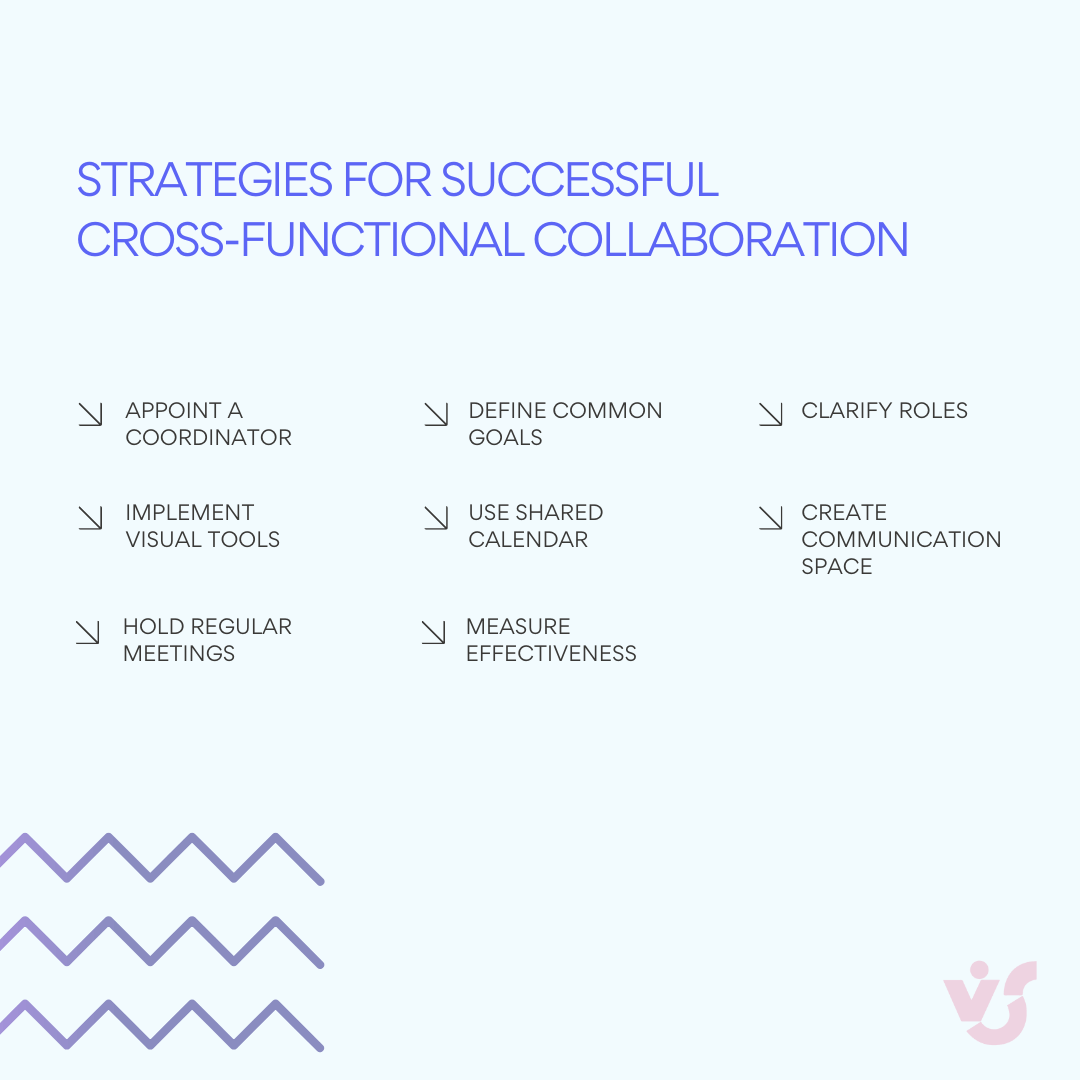
Strategies for success
Let’s tackle the successful strategies head-on:
Appoint an owner or coordinator
Cross-functional teams face a unique challenge: without clear leadership, the diversity that gives them strength can also lead to confusion about direction and accountability. Appointing a dedicated coordinator—whether a project manager, product owner, or team member with strong leadership skills—is essential for maintaining momentum and coherence.
This coordinator serves as the team’s connective tissue, responsible for:
- Removing blockers that prevent progress
- Coordinating meetings and ensuring the right people participate
- Monitoring deadlines and deliverables across all functional areas
- Maintaining focus on priority objectives when competing demands arise
- Facilitating communication between team members from different departments
The coordinator doesn’t necessarily need to be the most senior person or have expertise in every function represented. More important is their ability to orchestrate collaboration, recognize interdependencies, and keep the team moving forward toward shared objectives.
Define a common goal and success metrics
Without a clearly articulated shared purpose, cross-functional team members may default to prioritizing their departmental objectives over team goals. Establishing specific, measurable objectives that transcend functional boundaries is essential for true collaboration.
This involves:
- Developing a compelling “why” that explains the importance of the initiative
- Establishing concrete deliverables that represent success for the entire team
- Creating shared key performance indicators (KPIs) that reflect collective outcomes
- Ensuring metrics balance different functional perspectives (e.g., quality, cost, time)
- Documenting these goals in a format accessible to all team members
When everyone understands how their individual contributions support a common purpose, interdepartmental conflicts about priorities diminish significantly. Team members become more willing to compromise on functional preferences when they can see how decisions advance shared objectives.
Clear distribution of roles and areas of responsibility
Role ambiguity can be particularly problematic in cross-functional settings where traditional reporting relationships don’t apply. Explicitly documenting who is responsible for what prevents duplication of effort and reduces the risk of critical tasks being overlooked.
A RACI matrix (Responsible, Accountable, Consulted, Informed) is an effective tool for clarifying:
- Who is responsible for completing specific tasks
- Who is accountable for decisions and approval
- Who should be consulted before actions are taken
- Who needs to be informed about progress and outcomes
This framework should clarify critical responsibilities such as:
- Client or stakeholder communication
- Task tracking and management
- Analytics and reporting
- Decision-making authority in different scenarios
By making these assignments explicit at the outset, teams reduce the friction that can occur when multiple people assume the same responsibility or when no one takes ownership of important functions.
Create a common space for communication
Fragmented communication across multiple channels can undermine collaboration and create information silos within cross-functional teams. Establishing a central platform—such as Microsoft Teams—creates a unified space for interaction and information sharing.
Effective implementation includes:
- Creating dedicated channels for each cross-functional initiative
- Conducting all substantive discussions in shared spaces rather than private channels
- Centralizing file sharing to ensure everyone works with the same information
- Adding integrated tools like Planner for task management, shared calendars for scheduling, and wikis for documentation
- Establishing conventions for using the space (e.g., which conversations belong in which channels)
This approach is particularly valuable for hybrid or remote teams, where the lack of physical proximity makes transparent communication even more critical for successful collaboration.
Use a shared calendar
Time management across functions presents significant challenges when team members have different scheduling norms and competing priorities. A shared calendar visible to all participants creates alignment around important milestones and deadlines.
Best practices include:
- Adding the calendar to the shared Teams channel or creating a group calendar in Outlook
- Color-coding events by type (e.g., planning sessions, reviews, deadlines)
- Including all significant milestones, not just meetings
- Enabling reminders for critical dates
- Updating the calendar promptly when changes occur
When everyone shares the same view of the project timeline, it becomes easier to coordinate interdependent activities and ensure adequate preparation for key decision points.
Use visual management tools
Visual representation of work status enhances transparency and builds trust across functional boundaries. Kanban boards and similar tools provide an at-a-glance understanding of project status that transcends departmental jargon.
Effective implementation includes:
- Using tools like Microsoft Planner or Virto Kanban Board App to visualize task status
- Creating clear categories for work stages (e.g., “To Do,” “In Progress,” “In Review,” “Done”)
- Assigning ownership visibly for each task
- Including relevant details like due dates and dependencies
- Updating status in real-time to maintain accuracy
Visual management is particularly valuable in complex initiatives with multiple workstreams and shifting priorities. It creates a shared understanding of progress and helps teams identify bottlenecks before they significantly impact deadlines.
Regular sync meetings and retrospectives
Even with excellent asynchronous communication tools, regular synchronous meetings remain essential for effective cross-functional collaboration. These provide opportunities to address nuanced issues, build relationships, and ensure alignment.
A balanced approach includes:
- Weekly synchronization meetings to verify status, address blockers, and align on priorities
- End-of-phase retrospectives to identify process improvements and celebrate successes
- Ensuring representation from all key functional areas at these meetings
- Maintaining focused agendas that respect participants’ time
- Documenting and sharing key decisions and action items
The cadence of meetings should be adjusted based on the project phase and urgency—more frequent during critical periods, less so during steady-state execution.
Measuring the effectiveness of cross-functional collaboration
Without deliberate measurement, it’s difficult to determine whether cross-functional initiatives are delivering their promised benefits or identify specific areas for improvement. Establishing clear metrics allows organizations to assess collaboration effectiveness and make data-driven adjustments.
Key performance indicators should address multiple dimensions:
Process Metrics:
- Decision velocity: time from issue identification to resolution
- Meeting efficiency: percentage of meetings that achieve stated objectives
- Resource utilization: appropriate distribution of workload across functions
- Communication quality: timeliness and clarity of information sharing
Outcome Metrics:
- Project completion: on-time delivery against milestones
- Quality indicators: reduced defects, errors, or rework
- Business impact: achievement of specific objectives (e.g., revenue, cost, customer satisfaction)
- Innovation metrics: new ideas generated and implemented
Team Health Metrics:
- Participant satisfaction: measured through regular surveys
- Stakeholder feedback: perception of team effectiveness by sponsors and customers
- Psychological safety: willingness to share concerns and take appropriate risks
- Knowledge transfer: development of cross-functional skills among team members
Regular assessment should include both quantitative measures and qualitative feedback. Anonymous surveys can help identify issues that team members might be reluctant to raise in group settings, while stakeholder interviews provide external perspective on team performance.
The most valuable measurement approaches combine real-time monitoring of key metrics with periodic in-depth reviews. This balanced approach allows teams to make continuous improvements while also stepping back occasionally to evaluate fundamental aspects of their collaboration model.
Cross-Functional Collaboration Challenges and How to Overcome Them
Even the most well-designed cross-functional initiatives can encounter obstacles that threaten their success. Research from Harvard Business Review suggests that approximately 75% of cross-functional teams are dysfunctional in some way, highlighting how common these challenges are across organizations. Understanding these potential roadblocks and implementing strategies to address them is essential for maintaining productive collaboration. This section explores the most common challenges and provides practical solutions for overcoming them.
Conflicting priorities between departments
Problem: Team members typically have ongoing responsibilities within their home departments that can compete with cross-functional project demands. This divided attention often leads to inconsistent participation, missed deadlines, and resource conflicts where departments seem to be “pulling the blanket” in different directions.
Solutions:
- Define a common goal and agree on priorities at the project outset. Using a framework like Asana’s “Pyramid of Clarity” can help teams understand how their cross-functional work connects to broader organizational objectives.
- Create a joint schedule that realistically accounts for participants’ existing workload and departmental commitments. Build in buffer time for unexpected conflicts that might arise.
- Hold regular synchronization meetings with representatives from all departments to proactively address emerging priority conflicts before they derail progress.
- Secure explicit agreements from functional leaders about resource allocation for the duration of the project, establishing clear expectations around participation levels.
Insufficient transparency
Problem: Without clear visibility into who is doing what, team members often operate with incomplete information. This leads to duplication of effort, overlooked tasks (“blind spots”), and a sense of isolation among team members who can’t see how their work connects to the broader initiative.
Solutions:
- Implement visual management tools such as Kanban boards (in Microsoft Planner or Virto Kanban Board App) where task status is immediately visible to all team members regardless of department.
- Establish unified progress reporting through weekly summaries and regular status updates that provide a complete picture of project advancement across all functions.
- Maintain open, accessible documentation by storing all project information in centralized locations (such as OneNote or a SharePoint group) where anyone can access current versions of key documents.
- Use digital solutions that provide real-time visibility into work progress. Research from MIT Sloan Management Review and Deloitte indicates that digitally maturing companies implement multiple technologies to enhance transparency.
Lack of a single communication tool
Problem: When team members use different communication channels—some preferring email, others instant messaging, still others relying on in-person conversations—critical information becomes fragmented. Decisions go unrecorded, discussions are duplicated, and important context is lost in the shuffle between platforms.
Solutions:
- Designate a single platform, such as Microsoft Teams, as the primary communication channel for all project-related discussions and decisions.
- Create a dedicated channel or team within your collaboration platform where all communications are centralized and documents are stored.
- Integrate calendars, task boards, and notes directly into your chosen platform through features like Teams tabs, creating a unified workspace for all project components.
- Establish clear guidelines on which types of communications belong in which channels, and how decisions will be documented to ensure nothing falls through the cracks.
Uneven workload or diffuse responsibility
Problem: Cross-functional teams often struggle with workload imbalances where some members are overwhelmed while others are underutilized. Without clear ownership assignments, tasks can be repeatedly passed between team members with no one taking ultimate responsibility for completion.
Solutions:
- Use task templates with predefined roles and responsibilities to clarify expectations from the beginning.
- Establish specific deadlines and service-level agreements (SLAs) that define response times and completion expectations for each function.
- Regularly assess team member engagement and workload balance through retrospectives or metrics available in task management tools.
- Implement a RACI matrix (Responsible, Accountable, Consulted, Informed) to explicitly document who owns what aspects of the project, reducing ambiguity and preventing tasks from falling between the cracks.
- Consider adopting Areas of Responsibility (AoRs) similar to Asana’s approach, where specific individuals have clearly defined ownership of particular domains regardless of their formal role or department.
Difficulty scaling and knowledge transfer
Problem: As projects grow or team members transition, valuable context and institutional knowledge can be lost. New members struggle to get up to speed, and departing members take critical insights with them, creating continuity gaps.
Solutions:
- Develop and maintain a team knowledge base using tools like OneNote or SharePoint Wiki that captures decisions, rationales, and lessons learned throughout the project.
- Create standardized project templates, checklists, and role descriptions that accelerate onboarding for new team members.
- Document all key decisions and their context, not just the outcomes, so future team members understand the reasoning behind important choices.
- Implement formal handover procedures for team members who are leaving the project, including dedicated knowledge transfer sessions with their replacements.
- Build redundancy into critical roles by creating secondary owners who can maintain continuity during transitions or absences.
| Challenge | Solutions |
|---|---|
| Conflicting priorities | Define shared goals, create realistic schedules, hold regular syncs, and secure explicit resource commitments from functional leaders. |
| Insufficient transparency | Implement visual management tools, establish unified reporting, maintain centralized documentation, and use real-time digital tracking solutions. |
| Communication fragmentation | Designate a single platform with dedicated channels, integrate all project tools, and establish clear guidelines for different communication types. |
| Uneven workload | Use predefined role templates, establish specific deadlines, regularly assess balance, and implement RACI matrix for clear accountability. |
| Knowledge transfer issues | Maintain a central knowledge base, create standardized onboarding materials, document decisions with context, and implement formal handover procedures. |
The key is to address potential obstacles proactively rather than waiting for them to emerge and disrupt progress. With intentional planning and the right supporting structures, cross-functional collaboration can deliver on its promise of bringing diverse perspectives together to achieve exceptional results.
How Microsoft 365 Helps in Cross-Functional Work
Effective cross-functional collaboration depends not just on organizational structures and team dynamics, but also on the digital infrastructure that supports them. Microsoft 365 offers an integrated suite of applications specifically designed to break down information silos and facilitate seamless collaboration across departments. This section explores how these tools work together to create a unified digital environment where cross-functional teams can communicate, coordinate, and collaborate effectively regardless of location or department.
Microsoft Teams: The Central hub for cross-functional communication
Microsoft Teams serves as the digital headquarters for cross-functional collaboration, providing a centralized space where team members from different departments can connect and coordinate. Teams eliminates the fragmentation caused by using multiple communication platforms. It offers:
- Dedicated channels for specific projects, topics, or workstreams, keeping conversations organized and accessible.
- Integrated video meetings with features like screen sharing, recording, and transcription, making virtual collaboration as effective as in-person interaction.
- Persistent chat, maintaining a history of conversations so team members can catch up on discussions they missed.
- App integration, bringing other Microsoft 365 tools (e.g., Planner, SharePoint) and third-party applications directly into the Teams environment.
For example, a marketing team launching a new product can use Teams to coordinate with product development and operations, ensuring everyone participates in the same conversations, accesses the same files, and attends the same meetings without switching between applications or losing context.
Microsoft Planner: Visual task management across functions
When teams from different functions collaborate, tracking responsibilities and progress becomes essential. Microsoft Planner provides a visual task management solution through intuitive Kanban boards that make it easy to:
- Organize tasks by assignee, status, due date, or custom labels to reflect cross-functional workflows.
- Track progress visually with color-coded status indicators, making it easy to see where work stands at a glance.
- Set deadlines and priorities, helping team members from different departments focus on tasks that require immediate attention.
- Attach relevant files directly to tasks, keeping all project materials in context.
For example, sales and customer support teams can jointly manage a customer onboarding project in Planner, with each department’s tasks clearly defined. Planner bridges the gap between complex project management tools and simple to-do lists, providing the structure needed without overwhelming team members.
Outlook and Teams calendar: Coordinating across departmental schedules
Synchronizing schedules across departments is a key challenge for cross-functional teams. Outlook and Teams Calendar address this challenge by offering:
- Shared calendars that provide visibility into team members’ availability across departments.
- Meeting scheduling tools that automatically suggest times when everyone is available.
- Email-calendar integration, streamlining meeting organization and follow-up.
- Reminders and notifications, ensuring important cross-functional meetings aren’t missed.
When everyone works from a shared calendar system, scheduling becomes less of a bottleneck. For instance, during an organization-wide product launch, marketing, operations, and leadership teams can coordinate around key milestones and deadlines without confusion.
SharePoint and OneDrive: Centralized document management
Document collaboration is the backbone of many cross-functional projects. SharePoint and OneDrive provide the tools needed for centralized document management, enabling:
- Centralized storage, where all project documents are stored in a single, accessible location.
- Co-authoring, allowing multiple team members to edit documents simultaneously.
- Version control, maintaining a history of changes and enabling easy reversion to previous versions if needed.
- Granular permissions, determining who can view, edit, or manage specific files.
For example, a cross-functional team working on a new product design can use SharePoint to store all design drafts, marketing plans, and technical specifications in one place. Everyone works from the same set of files, with real-time updates ensuring alignment across departments.
AI and automation: Enhancing cross functional collaboration
Microsoft 365 increasingly incorporates AI-driven features that reduce manual effort and enhance productivity. Tools like Microsoft Copilot empower teams to:
- Draft documents, generate meeting notes, or create task lists using natural language queries.
- Summarize conversations in Teams, helping team members catch up quickly after missing a meeting.
- Automate repetitive tasks through Power Automate, such as notifying team members in Teams when a Planner task is updated.
These AI-powered features enable smarter, faster decision-making while allowing team members to focus on high-value work.
Addressing challenges in adoption
While Microsoft 365 offers a robust suite of tools, organizations may face challenges in its adoption, such as:
- Training Needs: Ensuring team members understand how to maximize the capabilities of tools like Teams, Planner, and SharePoint.
- Overwhelming Features: With so many tools available, users may feel overwhelmed without clear workflows or guidance.
To overcome these challenges, organizations should invest in training programs and define workflows tailored to their specific needs. This ensures teams can fully leverage the platform without feeling burdened by unnecessary complexity.
A unified digital environment for cross-functional success
What makes Microsoft 365 particularly valuable for cross-functional collaboration is how its tools work together to create a cohesive digital workspace. For example:
- Teams channels can incorporate Planner boards as tabs, keeping tasks visible and accessible.
- SharePoint document libraries can be embedded directly into Teams for centralized file access.
- Calendar views and scheduling tools integrate seamlessly, making coordination effortless.
This integration creates a unified environment where team members can access everything they need without switching contexts. For example, marketing can collaborate with product development, sales can coordinate with customer support, and leadership can maintain visibility across all these interactions—all within a consistent digital ecosystem.
How VirtoSoftware Products Improve Cross-Functional Collaboration
While Microsoft 365 provides an excellent foundation for collaboration across teams, organizations with complex workflows, distributed teams, or hybrid work models often require enhanced visualization and flexibility beyond the standard toolkit. This section explores how VirtoSoftware’s specialized applications extend Microsoft 365’s native capabilities to create a more robust environment for cross-functional collaboration, allowing teams to work together more seamlessly regardless of department or location.
Virto Kanban Board App: Visual task management across functions
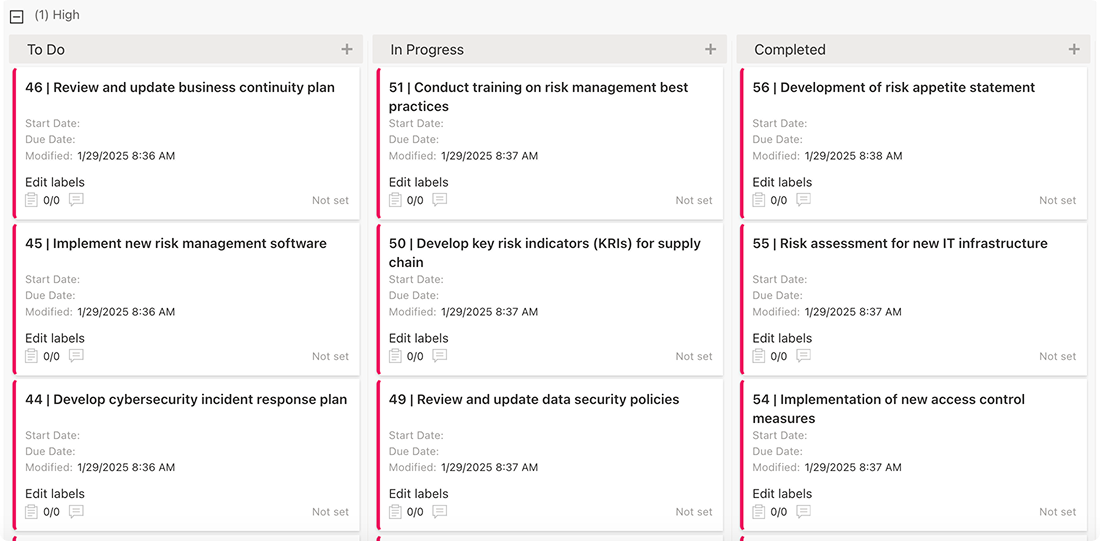
The Virto Kanban Board App—available for both Microsoft 365/SharePoint and Microsoft Teams—transforms how cross-functional teams track and manage work by providing visual workflow management that breaks down departmental silos.
Enhanced visibility across departments
Unlike traditional task lists, Virto Kanban Board presents work visually in customizable boards that give all stakeholders immediate insight into project status. When engineering, marketing, and sales teams collaborate on a product launch, for instance, each department can see exactly where tasks stand without requesting updates or attending additional meetings.
As one reviewer noted, the app is “impressively customizable—if standard Microsoft tools aren’t cutting it.” This flexibility allows teams to tailor their Kanban experience to their specific cross-functional workflows rather than forcing standardized processes that might not fit their needs.
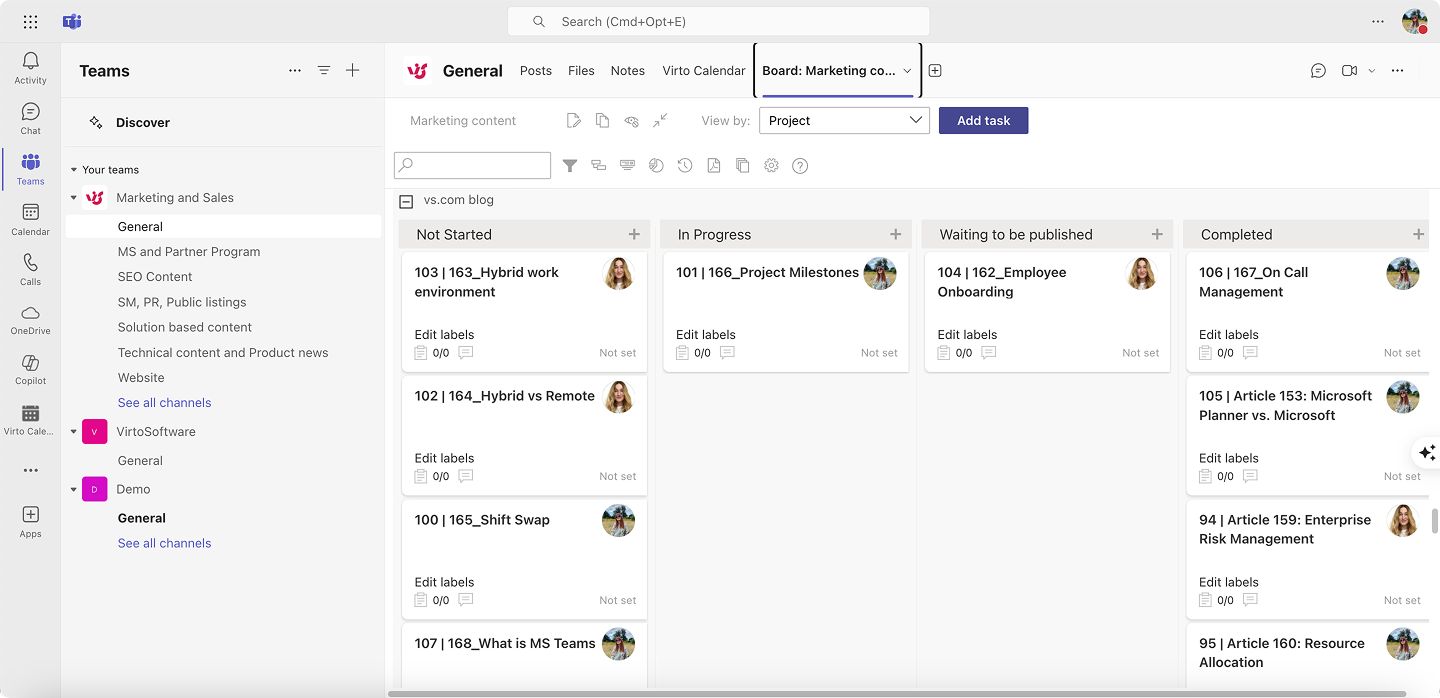
Advanced task cards and categorization
Virto Kanban Board goes beyond basic task management with informative task cards that include comprehensive details such as:
- Deadlines and priority levels visible at a glance
- Clear assignee information showing which team member or department is responsible
- Progress status indicators showing completion percentage
- Color-coding options to distinguish between different departments or work types
- Subtask functionality to break complex cross-functional work into manageable components
For marketing campaigns that require input from creative, analytics, and web development teams, these detailed cards ensure nothing falls through the cracks as work transitions between departments.
Workflow analysis for process improvement
The app includes analytics capabilities that help cross-functional teams identify bottlenecks and optimize their collaborative processes. Features like work-in-progress (WIP) limits prevent departments from becoming overwhelmed, while flexible charts visualize patterns in how work flows between teams.
By providing this level of workflow insight, Virto Kanban Board supports continuous improvement in cross-functional processes, allowing teams to refine their collaboration approaches over time.
Improve Your Timeline Management with Virto Apps
Virto Calendar App: Synchronized scheduling across teams
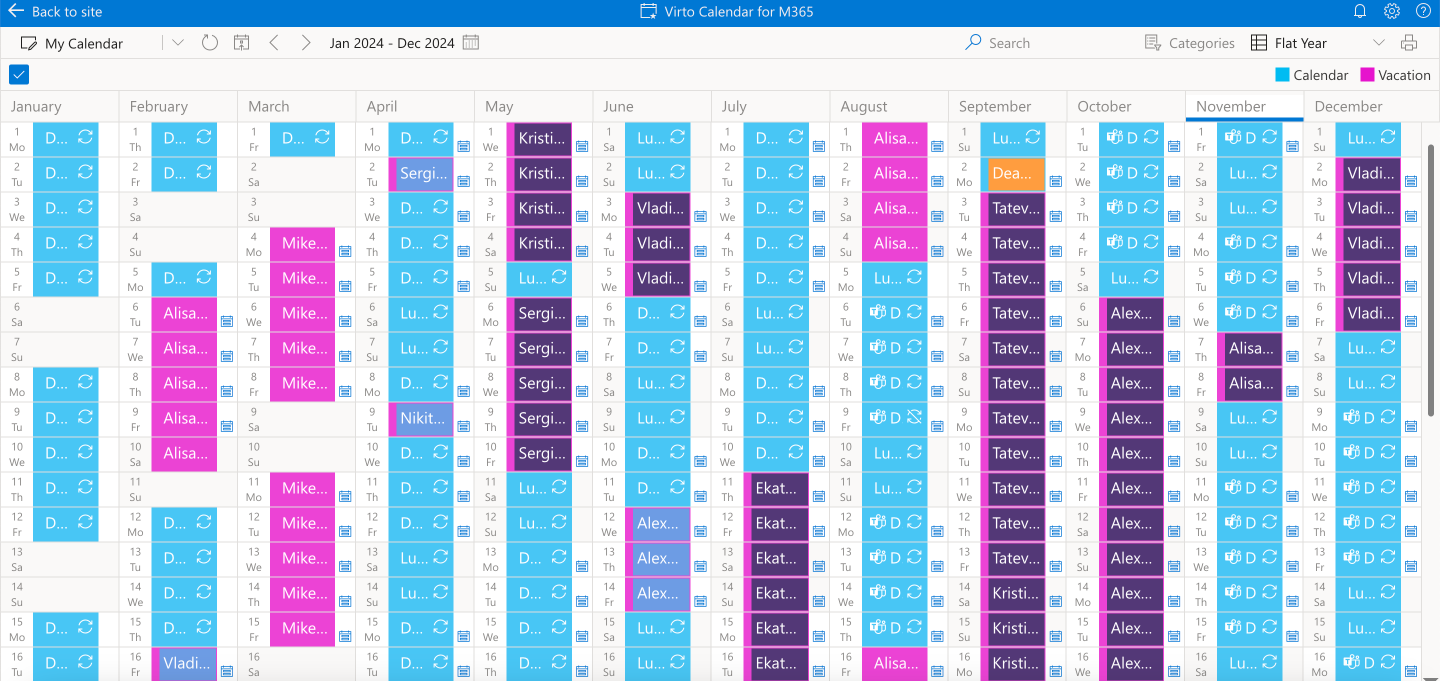
While coordination of schedules is often challenging in any organization, it becomes particularly complex in cross-functional collaborations where each team operates on different timelines. The Virto Calendar App for Microsoft 365/SharePoint and Teams addresses this challenge by creating a unified view of schedules across departments.
Comprehensive calendar integration
What makes Virto Calendar particularly valuable for cross-functional teams is its ability to overlay multiple calendars from diverse sources into a single interface, including:
- Microsoft Outlook and Exchange calendars
- SharePoint calendars from different departments
- Microsoft Planner task deadlines
- Google Calendar (for external partners or contractors)
- Other iCalendar feeds
A project manager coordinating work between in-house developers and external marketing agencies can view all relevant calendars simultaneously, eliminating the need to switch between applications or manually consolidate schedule information.
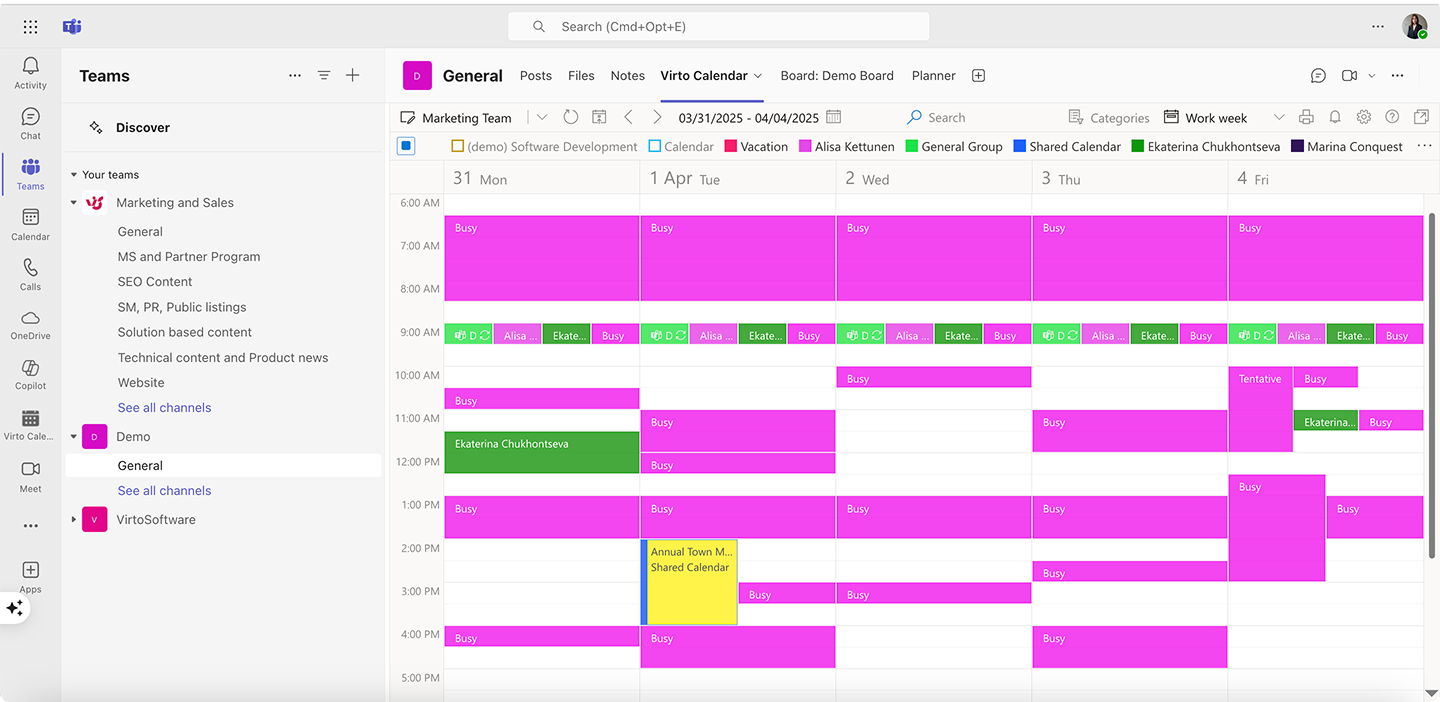
Advanced meeting management
Recent updates to Virto Calendar have added features particularly valuable for cross-functional coordination:
- Optional attendees designation: When planning cross-functional meetings, teams can now clearly indicate which participants must attend versus those who might contribute if available, increasing scheduling flexibility.
- Room/location availability: The updated location picker shows real-time availability of meeting spaces, reducing the friction in coordinating in-person meetings across departments.
- Agenda printing: Teams can print detailed meeting agendas including descriptions, notes, and attendee lists, ensuring everyone comes prepared regardless of their department.
These capabilities are especially beneficial when departments with different priorities and working styles need to coordinate their efforts efficiently.
Approval workflows for cross-functional decision-making
A particularly valuable feature for cross-functional teams is Virto Calendar’s approval workflow capability. Team members can submit requests (for resources, time off, or other needs) directly through the calendar, and designated approvers can accept or reject these requests without leaving the application.
This streamlines decision-making across functional boundaries, creating clear accountability and reducing the delays that often occur when approvals need to cross departmental lines.
Seamless integration with Microsoft 365 ecosystem
What makes both Virto Kanban Board and Virto Calendar particularly effective for cross-functional collaboration is their deep integration with the Microsoft 365 environment. Rather than requiring teams to adopt entirely new platforms, these applications enhance the tools they already use daily.
Users can access both applications directly within Microsoft Teams channels, meaning cross-functional team members don’t need to switch contexts or learn entirely new interfaces. This reduces friction in adoption and ensures consistent usage across departments.
Furthermore, with a single license, organizations gain access to these tools across SharePoint, Microsoft Teams, and Azure environments, allowing team members to collaborate using whichever interface works best for their specific role or workflow.
As noted by Glenn M., Chief Information Officer and VirtoSoftware user: “It integrates with other tools like document editing, too. If you want to get creative, you can do things like create different Kanban projects, then use filtering to have multiple views.”
Explore Our Use Cases for Cross-Functional Collaboration
Conclusion on Cross Functional Coordination & Collaboration
Throughout this article, we’ve explored how breaking down silos between departments creates significant advantages for companies of all sizes. When teams from different functions work together effectively, organizations can launch products faster, respond more nimbly to market changes, and build stronger, more cohesive teams that deliver exceptional results.
The benefits of cross-functional collaboration extend far beyond improved communication. Organizations that master collaborative approaches experience accelerated decision-making, reduced redundancies, enhanced innovation through diverse perspectives, and more comprehensive problem-solving. These advantages create a powerful competitive edge in markets where agility and responsiveness are increasingly essential for success.
While Microsoft 365 provides an excellent foundation for cross-functional collaboration, organizations seeking to maximize their collaborative potential can benefit significantly from extending these capabilities with specialized tools like those offered by VirtoSoftware. The Virto Kanban Board App transforms how cross-functional teams track and manage work through visual workflow management, detailed task cards, and powerful analytics. Meanwhile, the Virto Calendar App creates a unified view of schedules across departments, simplifying coordination and ensuring everyone remains aligned on key deadlines and milestones.
These enhanced collaboration tools don’t just streamline workflows—they fundamentally transform how teams interact, making cross-functional collaboration a natural part of your organizational culture rather than an additional burden on already busy teams. By providing visual clarity, reducing communication overhead, and centralizing critical information, these solutions help diverse teams work together more effectively than ever before.
We invite you to experience these benefits firsthand by scheduling a personalized demo call with a VirtoSoftware representative who can show you how these tools can address your specific collaboration challenges. Additionally, you can install free 14-day trials of the Virto Calendar App for Microsoft 365/SharePoint or Microsoft Teams, as well as the Virto Kanban Board App, to see how they can transform your cross-functional collaboration.
For those interested in exploring these topics further, we encourage you to visit our blog for additional resources on team collaboration: