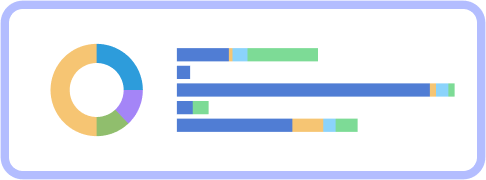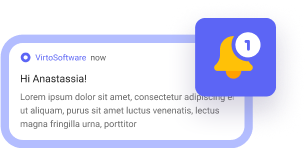Hey productivity pros! 👋
We’ve got some big news — the Virto Alerts & Reminder app is officially back and working flawlessly! 🚀
For a while, the app was impossible to download and set up, causing frustration for many. But now, everything is fully restored and running perfectly: email alerts, notifications, reminders, and even webhook messages to Microsoft Teams channels are firing just as they should. 🔔💬
What’s new and working great?
- Reliable Email Alerts & Reminders: Stay informed about SharePoint list changes and Microsoft 365 calendar events without missing a beat.
- Microsoft Teams Integration: Receive alerts directly in your Teams channels via webhook — keeping your collaboration seamless.
- Flexible Scheduling & Custom Templates: Customize when and how you get notified with rich HTML templates that include images, links, and styled text.
- Smooth Setup: The installation and configuration process is now straightforward and hassle-free.
Check out Notifications Automation for Government and Bureaucratic Workflows >>>
Why does this matter? 🤔
Because staying on top of your tasks and updates is crucial for efficient teamwork and project success. Virto Alerts & Reminder empowers you to automate notifications across SharePoint and Teams, so you never miss an important change or deadline again.
Ready to experience the fully functional app? 🎯
Head over to the Virto Alerts & Reminder page and get started today with a 14-day free trial. Need help with installation or setup? Our support team is ready to assist you.
Thanks for sticking with us — here’s to smarter, smoother workflows ahead! 🎉