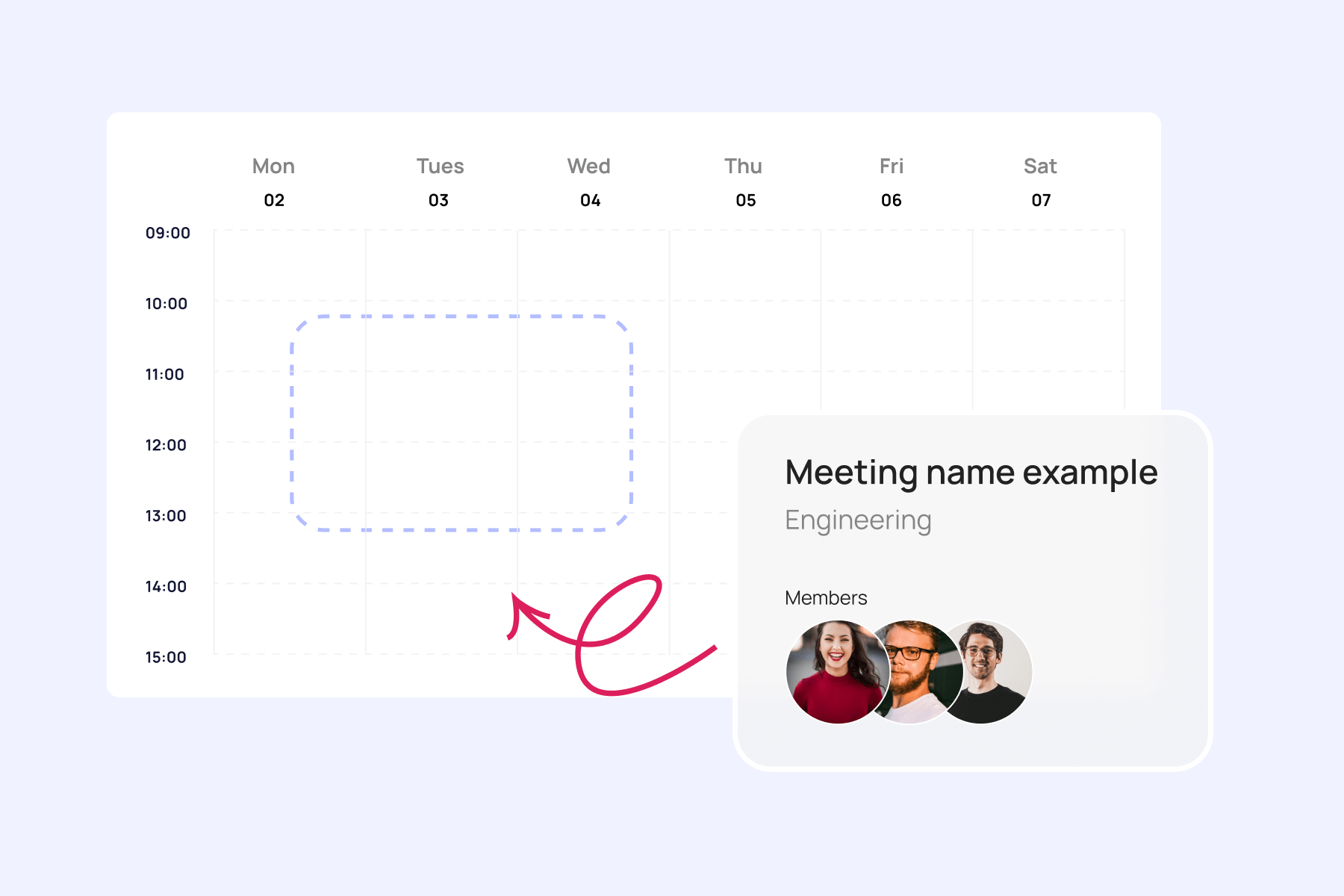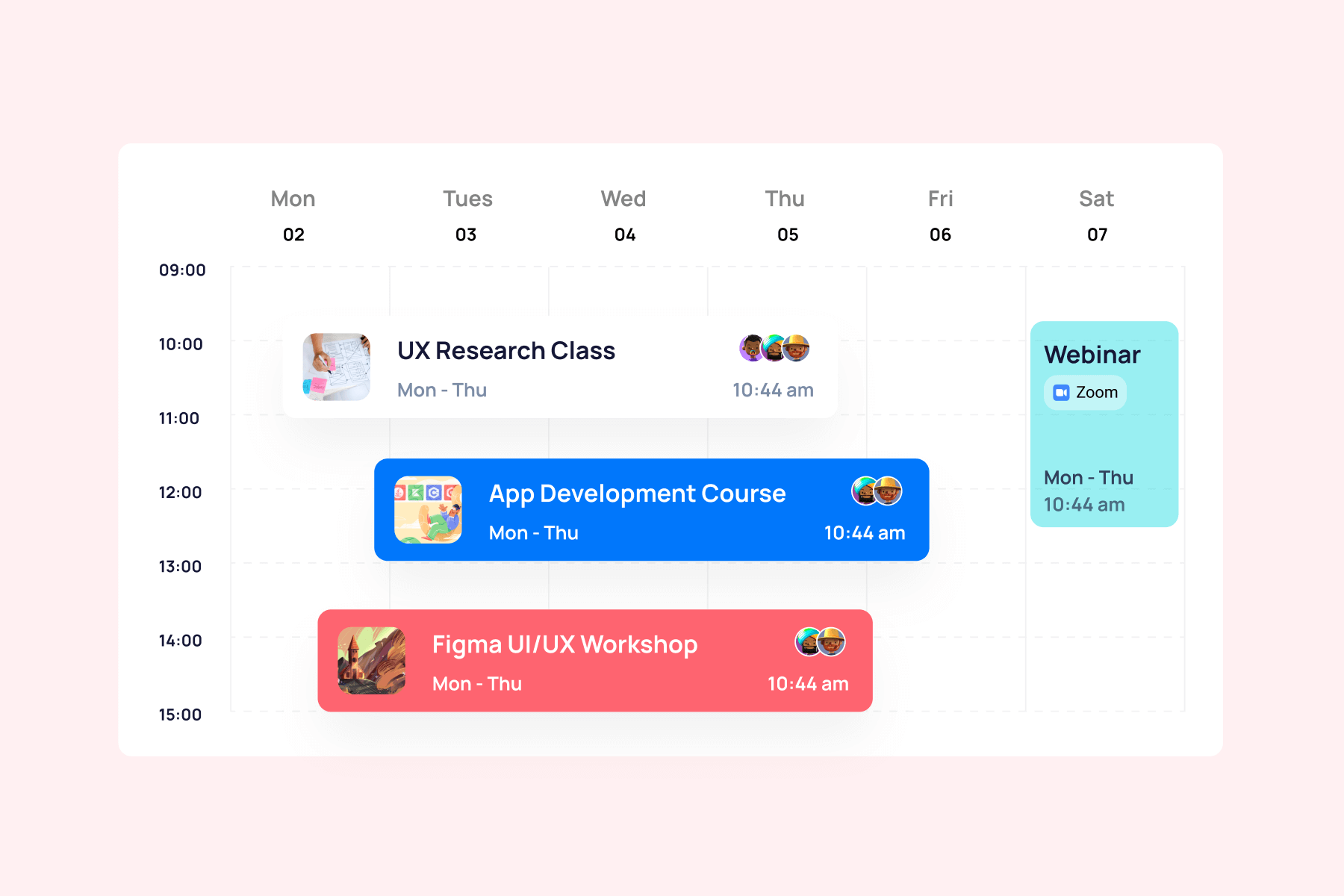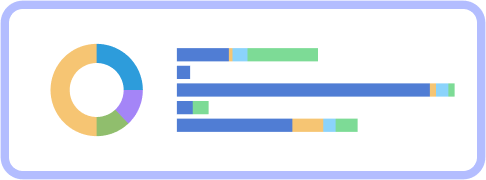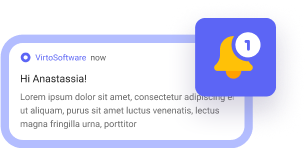In a world where work emails follow us to the dinner table and Slack notifications pop up during family movie nights, taking time off has become more important than ever. A time off request is more than just a calendar entry; it’s your chance to hit pause, recharge, and reconnect with what matters most—whether that’s your family, your hobbies, or simply your sanity. Finding the right balance between work and personal life isn’t just a luxury; it’s a necessity for staying sharp and happy.
But let’s face it: asking for a day off can sometimes feel like navigating a maze. A vague or poorly timed request can lead to confusion or even tension in the workplace. That’s why mastering the art of submitting a clear and considerate time off request is key—it keeps everyone on the same page and ensures smooth sailing for you and your team.
In this article, we’ll break down everything you need to know about how to request time off the right way, managing those requests efficiently, and automating the process with smart tools like Virto Calendar App for SharePoint Online & Microsoft 365. Ready to make time off planning stress-free? Let’s get started!
Understanding Time Off Requests
So, what exactly is a time off request? In simple terms, it’s an official plea from an employee to their employer, asking for time away from work—be it for vacation, sick leave, or personal days. This request plays a vital role in the corporate landscape, helping to maintain order and clarity while allowing employees the freedom to recharge when needed.
????????What is a time off request? A time off request is a formal request made by an employee to take leave from work for a specific period. This can include vacation time, personal days, sick leave, or other types of absences. Employees typically submit time off requests to their manager or HR department, often following company policies regarding notice periods and approval processes.
Types of time off requests
There are several flavors of time off requests that you might encounter:
- Planned leave: this is your standard vacation request, usually submitted well in advance and agreed upon by both parties. Think of it as your chance to plan that dream getaway or family reunion.
- Sick leave: an emergency request for time off that comes into play when you’re feeling under the weather. This type of leave is typically granted based on medical necessity, so keep those doctor’s notes handy!
- Personal days: these are days off that you negotiate with your employer for personal reasons. Whether it’s a mental health day or a special occasion, personal days offer flexibility when life calls.
- Flexible schedule requests: need to work from home for a day or adjust your hours? This type of request allows you to modify your work schedule to better fit your life.
- Educational leave: if you’re pursuing further education, this request is for you. It’s granted for attending classes, exams, or professional certification courses and often requires some documentation to back it up.
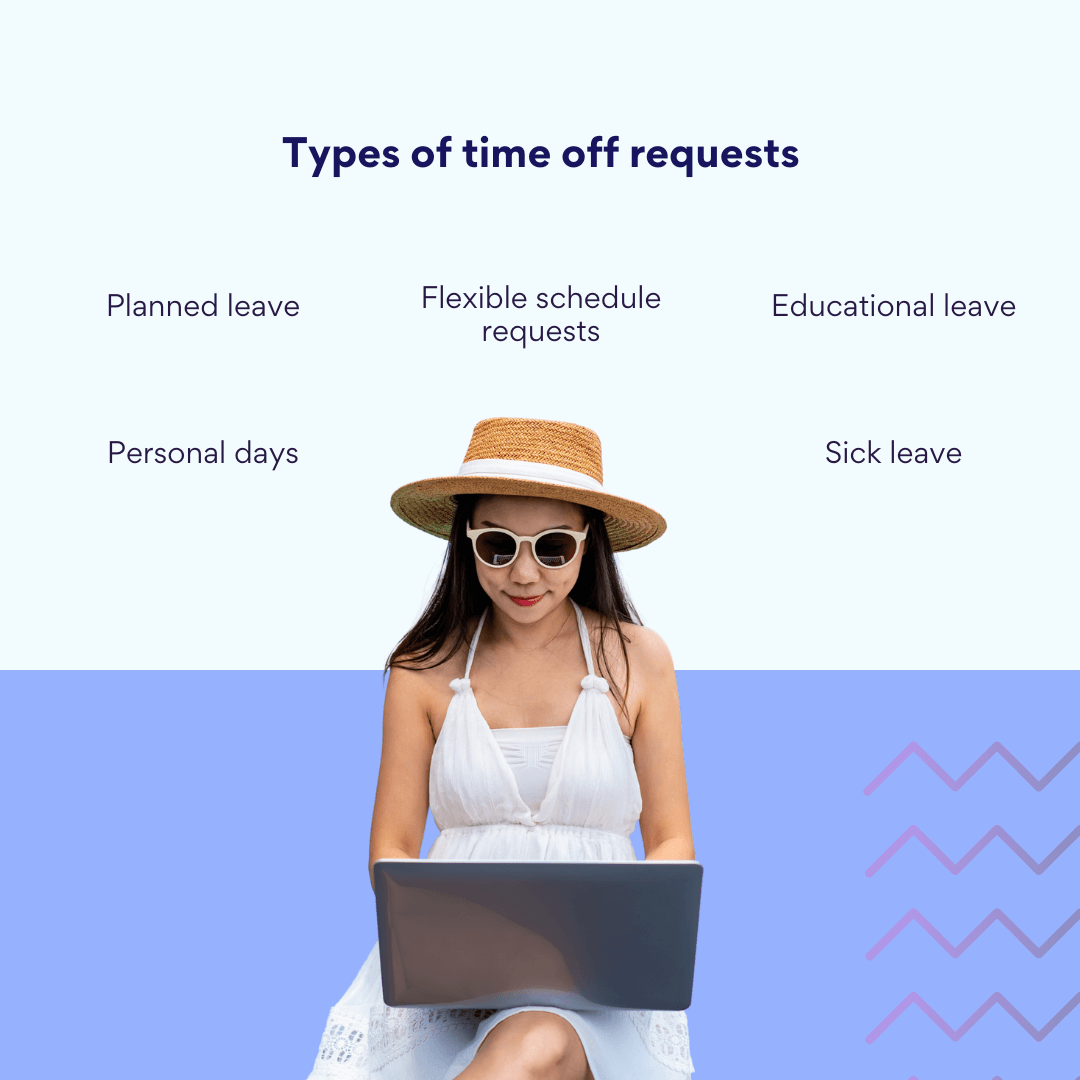
PTO
Now, let’s talk about PTO—Paid Time Off. This is a blanket term that covers various types of leave, including vacation days, sick leave, and personal days. It’s essentially the company’s way of saying, “Take a break; we’ve got you covered!”
????????What is the meaning of PTO request? A PTO request is a formal request submitted by an employee to take Paid Time Off (PTO) from work. PTO is a benefit provided by employers that allows employees to request time off while still receiving their regular pay. This can include vacation days, personal leave, sick days, or other types of approved absences, depending on the company’s policy.
You might wonder how to request PTO. Employees typically request PTO through an internal system, email, or a formal written request. The request usually needs to be approved by a manager or HR department, and companies may have specific guidelines regarding how far in advance the request should be made, how PTO is accrued, and any blackout dates when time off may not be allowed.
????????Check our practical guide how to ask for PTO: How to Add PTO and Vacation to Outlook Calendar
Company policies matter
It’s important to note that different companies have different policies regarding time off requests. Some may have strict guidelines on how and when to submit day off requests, while others might be more lenient. Understanding your company’s specific policies can save you a lot of headaches down the road.
In summary, properly submitting a time off request not only helps avoid misunderstandings but also fosters transparency between employees and employers. It sets the stage for open communication and ensures that everyone knows what to expect when it comes to taking time off. So let’s dive deeper into how to craft that perfect request!
How to Ask For Time Off
Requesting time off doesn’t have to be a daunting task. With a little planning and the right approach, you can make the process smooth and straightforward. Here are some handy tips to help you craft a stellar time off request:
1. Choose the right time
Timing is everything! Avoid requesting a day off during peak work periods when your absence might cause chaos. Instead, aim for quieter times when your team can manage without you. This shows consideration for your colleagues and increases the likelihood of your request being approved.
2. Draft a clear request
When discussing how to ask for days off at work, clarity is key. Make sure to communicate your plans well in advance and ensure that your request aligns with your company’s policies. A well-structured request not only demonstrates professionalism but also helps prevent any misunderstandings.
3. Discuss with your manager first
Before hitting send on that formal request, have a chat with your manager. Getting preliminary approval can make all the difference and shows respect for their authority. This step can also help you gauge any potential concerns they might have about your absence.
4. Offer a backup plan
To sweeten the deal, consider proposing a backup plan for your responsibilities while you’re away. Whether it’s delegating tasks to a colleague or outlining how you’ll handle urgent matters, having a solid plan in place will boost your chances of getting the green light.
5. Be mindful of your colleagues’ schedules
Remember, you’re part of a team! It’s important to take into account your coworkers’ schedules when planning your time off. Providing notice helps everyone adjust their workloads accordingly and fosters a collaborative environment.
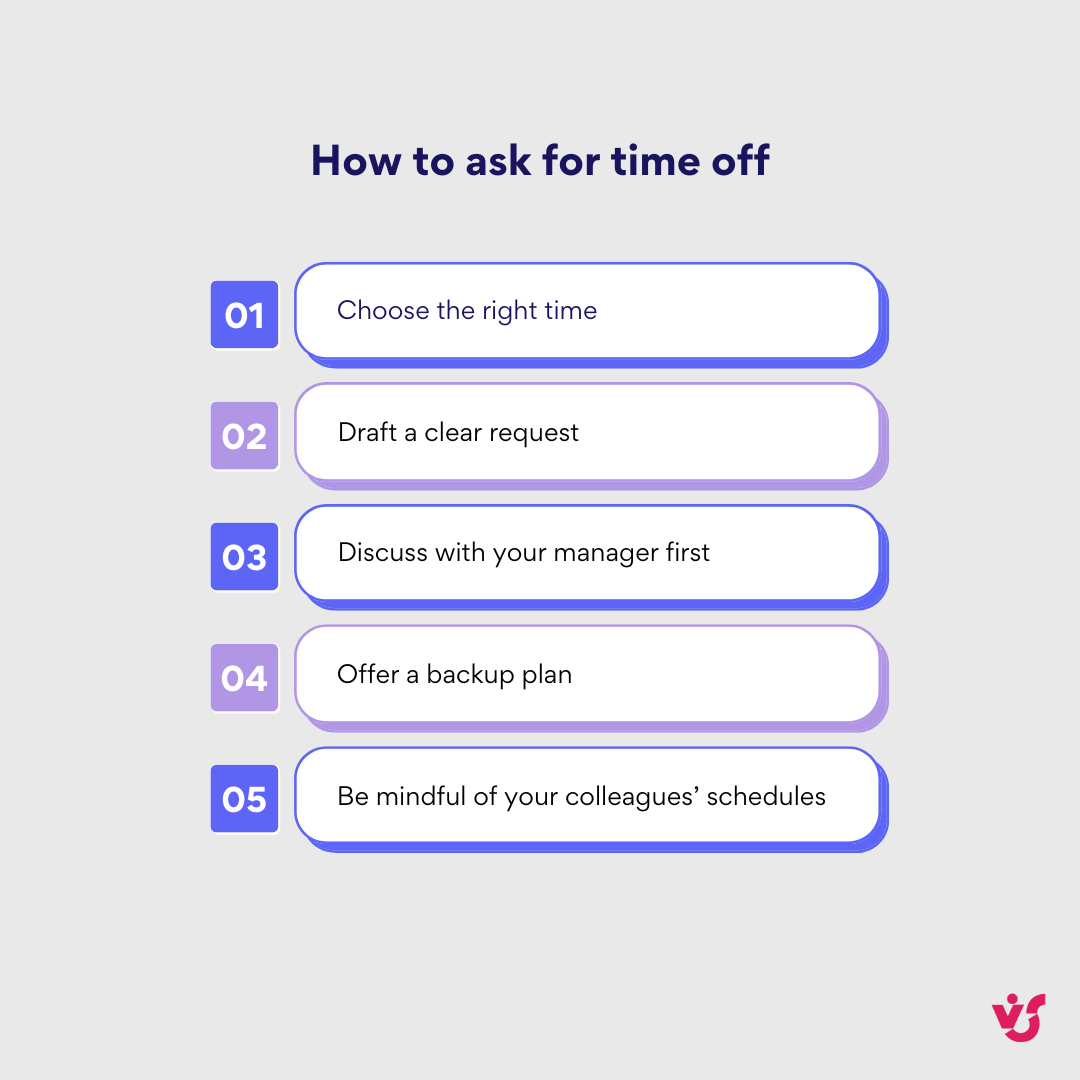
Example phrases for your request
Here are some phrases you might consider using in different situations:
For planned leave:
“I’d like to formally request vacation time from start date to end date. I’ve ensured that my workload will be managed in my absence.”
For sick leave:
“I’m feeling unwell and would like to request sick leave for a number of days. I’ll keep you updated on my recovery.”
For personal days:
“I’d like to request a personal day on date for personal matters. I’ll ensure that all my tasks are up to date before then.”
For flexible schedule:
“I’d like to discuss the possibility of working remotely on date due to reason. I believe this will allow me to maintain productivity while attending to personal matters.”
????????How to request days off politely? To politely ask for time off, choose your dates carefully and review company policies first. Then, make your request in a professional and respectful manner, either in person or via email. Briefly mention the reason if appropriate, ensure your responsibilities will be covered, and express flexibility if needed. For example, you could say, “Hi [Manager’s Name], I’d like to request time off from [Start Date] to [End Date]. I’ll make sure my tasks are handled beforehand. Please let me know if this works or if any adjustments are needed. Thanks!”
How to Ask For a Day Off: Formal Request
When it comes to how to request a day off in an official formal way, a little structure goes a long way. A well-organized request not only makes it easier for your employer to process but also reflects your professionalism. Here are the essential elements to include in your request, along with some handy tips:
Key elements of your request
- Subject line/Document title
Start with a clear and concise subject line that immediately informs the reader of the purpose. Something like “Time Off Request: Your Name” does the trick perfectly.
- Dates and duration
Specify the exact dates you plan to be away and how many days you’ll be absent. For example, “I would like to request time off from start date to end date, totaling a number of days.”
- Reason (if necessary)
Depending on your company’s policy, you may need to provide a reason for your time off. Keep it brief and professional. For instance, “I am requesting this time off for personal reasons” or “I need to take sick leave due to medical issues.”
- Proposed coverage plan
Briefly explain who will cover your responsibilities while you’re away. This shows that you’re proactive and considerate of your team’s needs. For example, “During my absence, [Colleague’s Name] has kindly agreed to oversee my projects.”
????????How to word requesting time off from work? When requesting time off, keep your wording clear, professional, and polite. State your request directly, include the dates, and offer to ensure a smooth workflow. Here’s an example:
“Hi [Manager’s Name], I hope you’re doing well. I’d like to request time off from [Start Date] to [End Date]. I’ll ensure my responsibilities are covered before I leave. Please let me know if this works or if any adjustments are needed. Thank you!”
Adjust your wording based on company culture and communication style, whether formal or casual.
Required documentation
How to request days off from work? Depending on your company’s policies, you may need to attach certain documents with your request. Common examples include:
- A doctor’s note for sick leave.
- A formal application for parental leave.
- Any other relevant documentation that supports your request.
Ready-made templates
To make things even easier, here are some adaptable templates for various situations:
Personal leave template
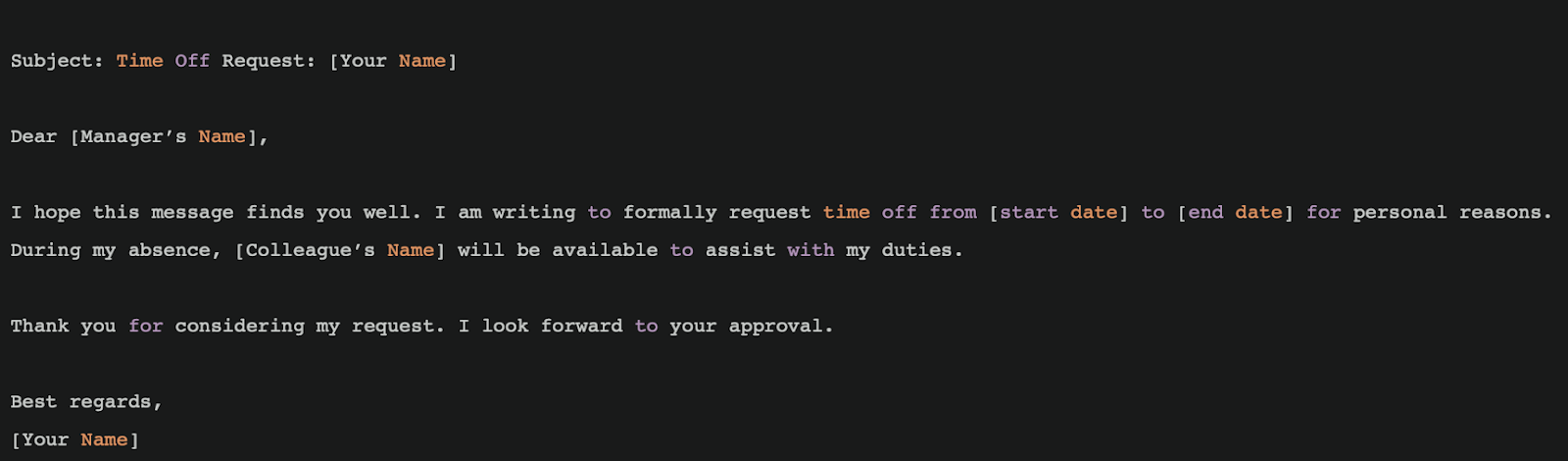
Sick leave template
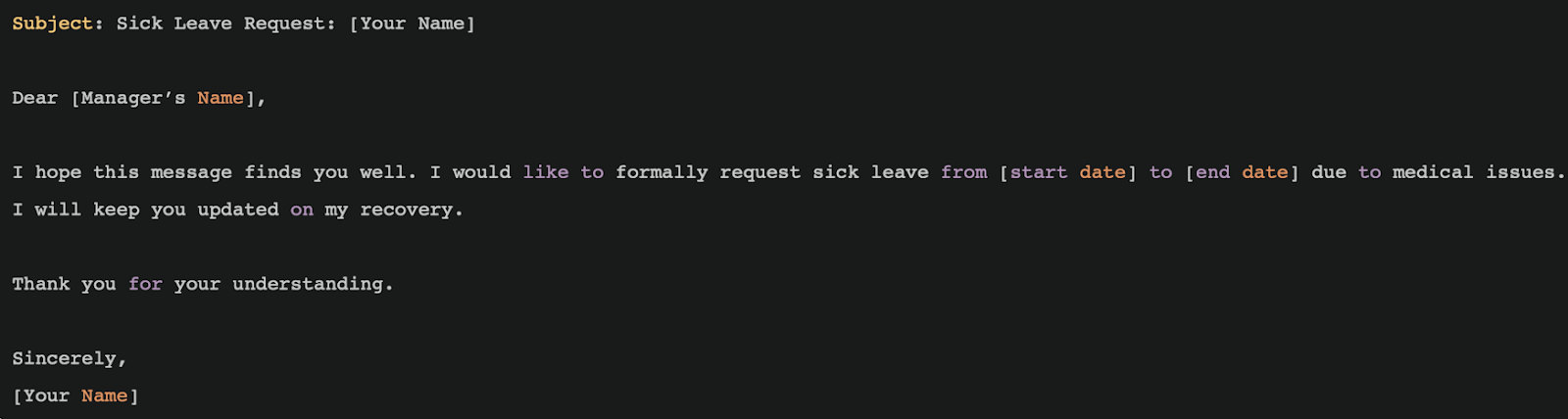
Parental leave template
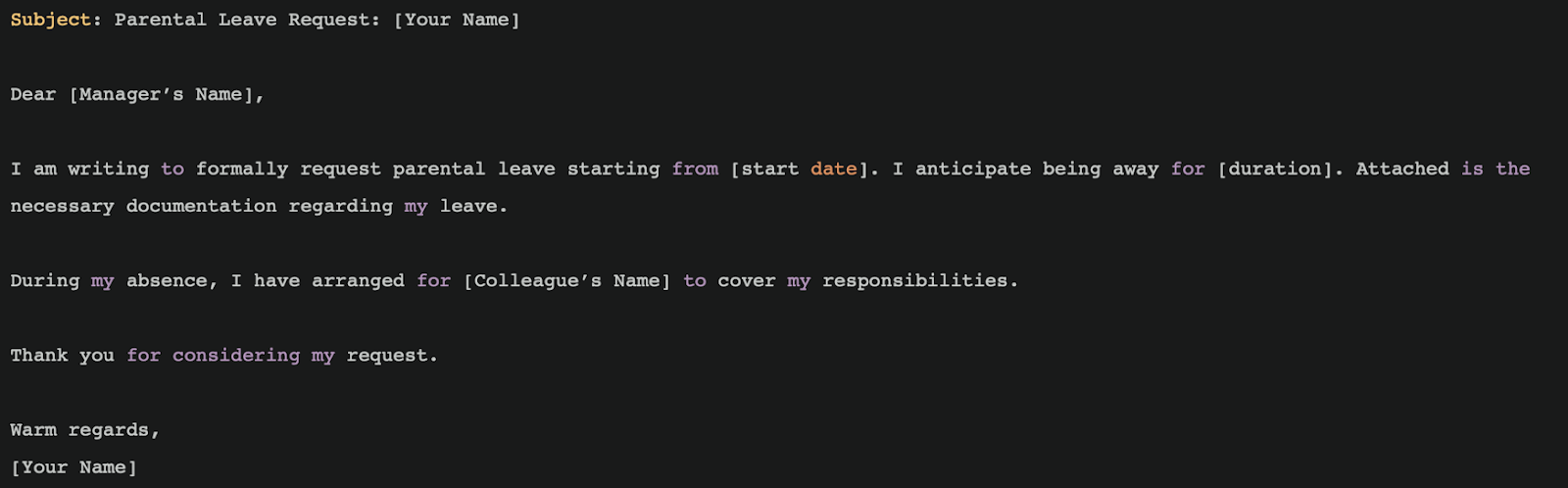
With these guidelines and templates in hand, you’re all set to create an effective time off request that ticks all the right boxes! Now let’s move on to managing those requests once they’re in the system!
Managing Time Off Requests and Automating Processes
Managing time off requests can be a balancing act for managers, but with the right strategies, it can be done efficiently while minimizing disruptions to the workflow. Let’s explore how managers can effectively handle these requests, streamline the process, and leverage technology to make it all easier.
Effective management of time off requests
To keep things running smoothly, managers should adopt a proactive approach to managing time off requests. Here are some key strategies:
- Establish clear guidelines: clearly communicate the company’s policies regarding time off requests. This includes deadlines for submitting requests and the process for approval. When everyone knows the rules, it reduces confusion and helps maintain order.
- Set processing timelines: define a standard timeframe for reviewing and responding to time off requests. For example, aim to respond within five business days. This ensures employees aren’t left hanging and can plan accordingly.
- Prioritize transparency: it’s crucial to be open about how decisions are made regarding time off approvals. If a request is denied, provide clear reasons to help employees understand the rationale behind the decision. This fosters trust and encourages open communication.
Digital tools for time off management
In today’s digital age, companies are increasingly turning to technology to streamline their time off management processes. Here’s how:
- HR systems and specialized applications: many organizations use HR management systems that include features for tracking time off requests. These systems often integrate seamlessly with platforms like Microsoft 365, making it easy for managers to access employee data and manage requests in one place.
- Calendar tools: utilizing tools like Virto Calendar App helps visualize available dates for time off. This not only aids in coordinating schedules among team members but also automates parts of the request management process, reducing administrative burdens.
Discover Our Use Cases for Time Off Requests
Request processing workflow
When it comes to handling time off requests, a structured workflow can make all the difference:
- Fixed submission rules: establish clear rules for how far in advance employees must submit their requests. For instance, you might require requests to be submitted at least two weeks before planned leave.
- Approval principles: consider implementing a priority system for approving requests. For example, give preference to those who submit their requests earlier or have been with the company longer. This can help ensure fairness while managing workloads effectively.
- PTO policy: clearly outline how Paid Time Off (PTO) is calculated and accrued within your organization. Employees should understand how their PTO balances work and what types of leave are covered under this policy.
Challenges in Submitting Time Off Requests and Their Solutions
While requesting time off should be a straightforward process, it can sometimes come with its own set of challenges. Let’s take a look at some common issues employees face when submitting their requests and explore practical solutions to navigate these bumps in the road.
Delays in approval
❗️The issue: one of the most frustrating experiences is waiting for your manager to approve your time off request, especially when you need to make travel plans or arrangements.
✅What to do: if you find yourself in this situation, don’t hesitate to follow up politely. A simple reminder email can go a long way. For example, you might say, “Hi Manager’s Name, I wanted to check in regarding my time off request submitted on date. I’m looking forward to your feedback so I can finalize my plans.” This shows initiative while keeping the lines of communication open.
Denial of leave
❗️The issue: sometimes, requests for time off are denied. This could be due to staffing shortages, overlapping requests from colleagues, or company policies.
✅How to avoid it: to minimize the chances of denial, plan your requests during less busy times and submit them well in advance. If your request is denied, ask for feedback on why it was turned down and what you can do differently next time. This will help you understand the company’s needs better and improve your chances in the future.
Overlapping vacations with colleagues
❗️The issue: finding out that a coworker has requested the same time off can create conflict and complicate scheduling.
✅Finding compromise: open communication is key here! If you discover a scheduling conflict, consider discussing it with your colleague directly. You might find that one of you can adjust your dates slightly or that there’s a way to share responsibilities while both being away. Flexibility and teamwork can often lead to a win-win situation.
Unusual situations
Life doesn’t always go as planned, and sometimes unexpected situations arise when it comes to taking time off. Here’s how to handle a few common scenarios:
Holidays overlap: if your desired vacation coincides with public holidays, check your company’s policy on holiday pay and PTO usage. If you need to adjust your leave dates, communicate this early with your manager to find alternative options that work for both parties.
Rescheduling time off: if something comes up that requires you to change your planned leave dates, reach out as soon as possible. Explain your situation clearly and propose new dates for your time off. The earlier you communicate changes, the more likely it is that your manager will accommodate you.
By being proactive and maintaining open lines of communication, you can effectively navigate these challenges when submitting time off requests. Remember, it’s all about collaboration and understanding within your team!
How Virto Calendar App Simplifies Time Off Management
Managing time off requests just got a whole lot easier with Virto Calendar App. This powerful tool allows companies to automate the entire process of submitting, approving, and tracking vacation requests directly within Microsoft Teams and SharePoint. Let’s break down how it works and why it’s a game-changer for both employees and managers.
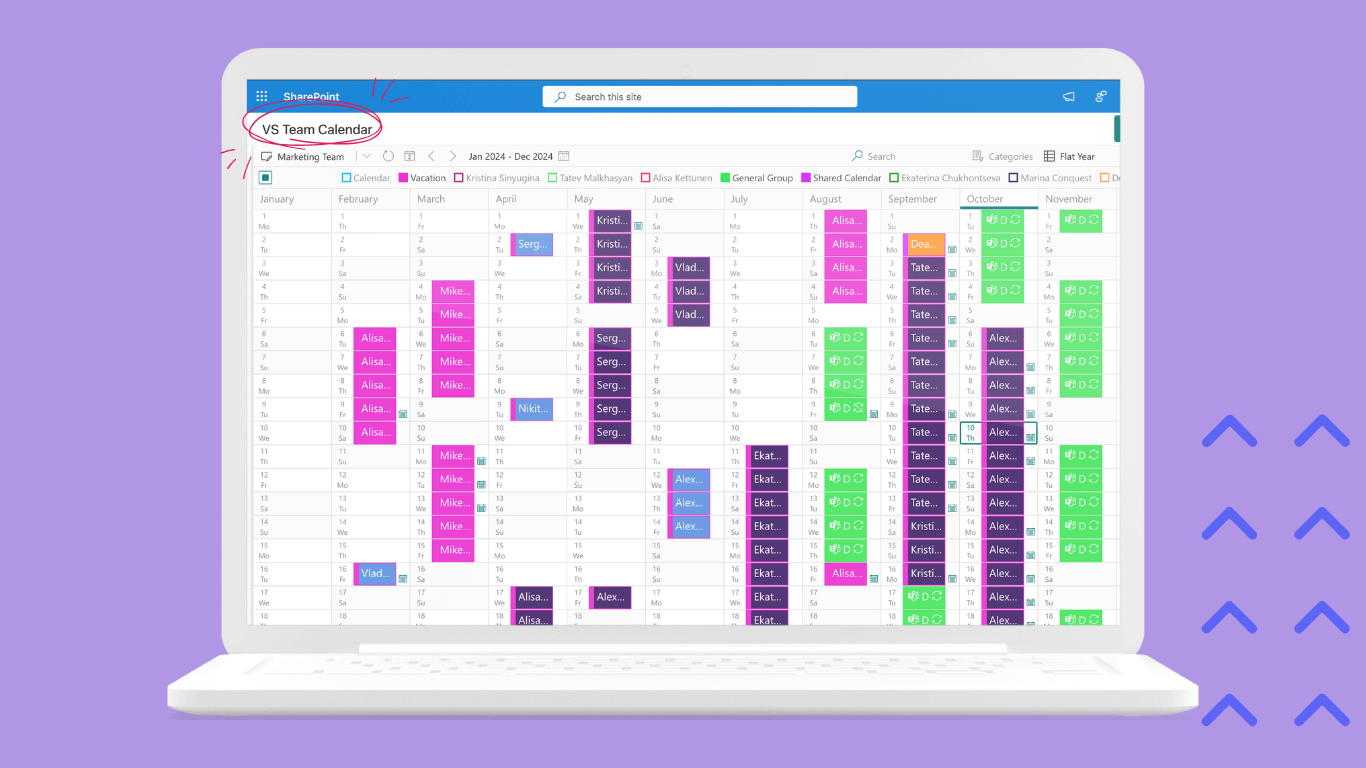
How to ask for time off for personal reasons: request process
- Submitting requests
Employees can easily send their time off requests through Virto Calendar App. The user-friendly interface makes it simple to select dates and provide any necessary details, ensuring that requests are clear and concise.
- Instant notifications for managers
Once a request is submitted, managers receive immediate notifications. They can review the request right within the calendar interface, allowing for quick decision-making without having to sift through emails or paperwork.
- Approval or denial at a glance
Managers can approve or decline requests directly in the calendar app, making the process seamless. This eliminates delays often associated with traditional request methods and keeps everyone informed.
- Automatic calendar updates
All approved time off requests are automatically added to the corporate calendar. This means that team members can easily see who is out and when, facilitating better planning and coordination.
The benefits of using Virto Calendar App
The Virto Calendar App is not just a tool; it’s a powerhouse for managing time off requests efficiently. Here are some of the standout advantages that make it an invaluable asset for any business:
Automatic synchronization
The app automatically synchronizes data with the team calendar, helping to avoid scheduling conflicts. This means everyone stays informed about who is available and when, making it easier to plan projects and meetings without hiccups.
Quick approval process
Gone are the days of waiting for email responses. With Virto Calendar App, managers can approve or deny time off requests in real-time, right within the app. This speeds up the entire process, allowing employees to finalize their plans without unnecessary delays.
Transparency in leave schedules
The app provides clear visibility into vacation schedules, showing who is out and when. This transparency helps teams coordinate better and ensures that workloads are managed effectively during absences.
Notifications and reminders
Employees receive automatic notifications about the status of their requests, keeping everyone in the loop. This feature reduces anxiety around whether a request has been seen or approved, fostering a sense of trust in the process.
Flexible configuration
Companies can tailor approval rules to fit their specific needs. Whether it’s setting priorities for early requests or defining specific criteria for approvals, the app adapts to your organizational culture.
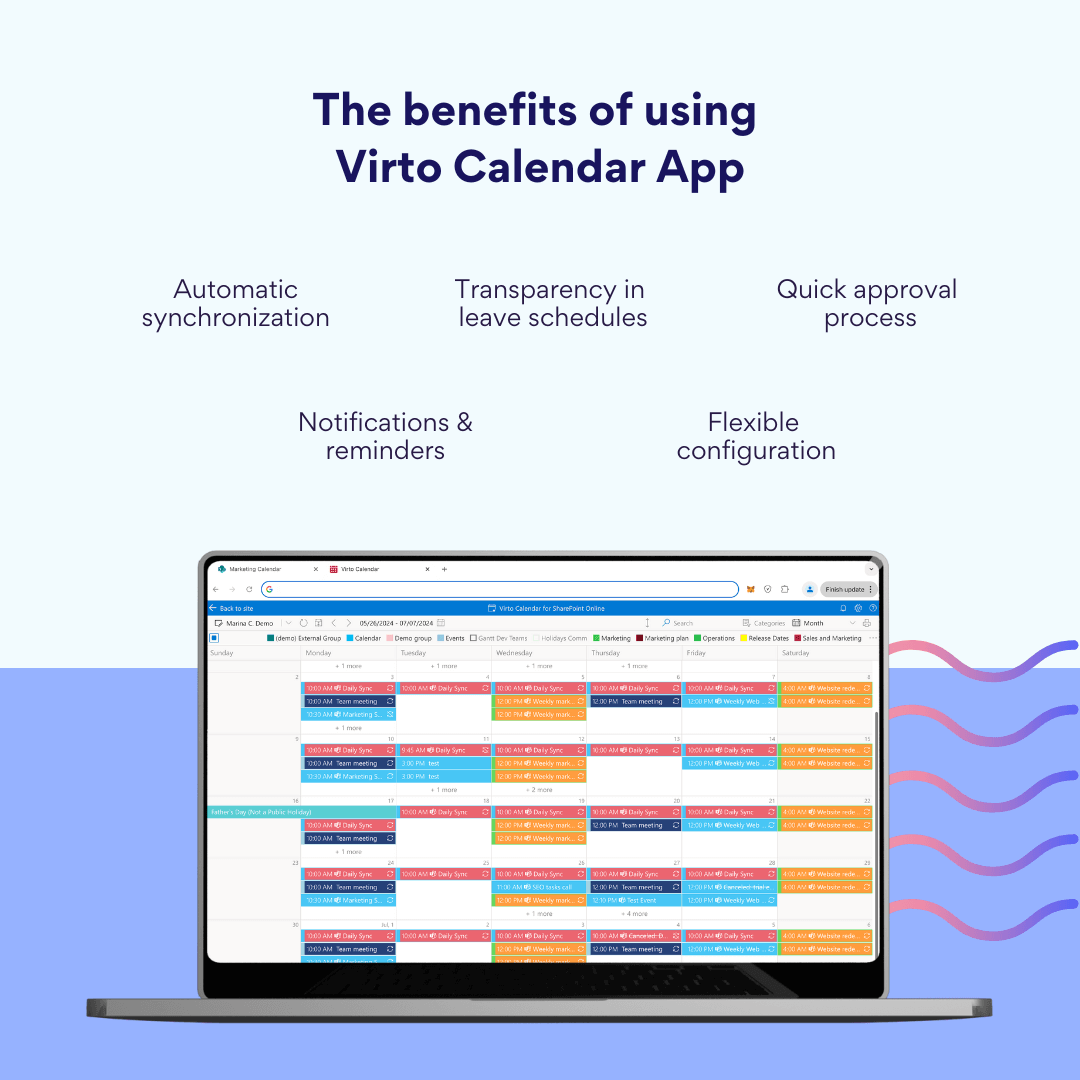
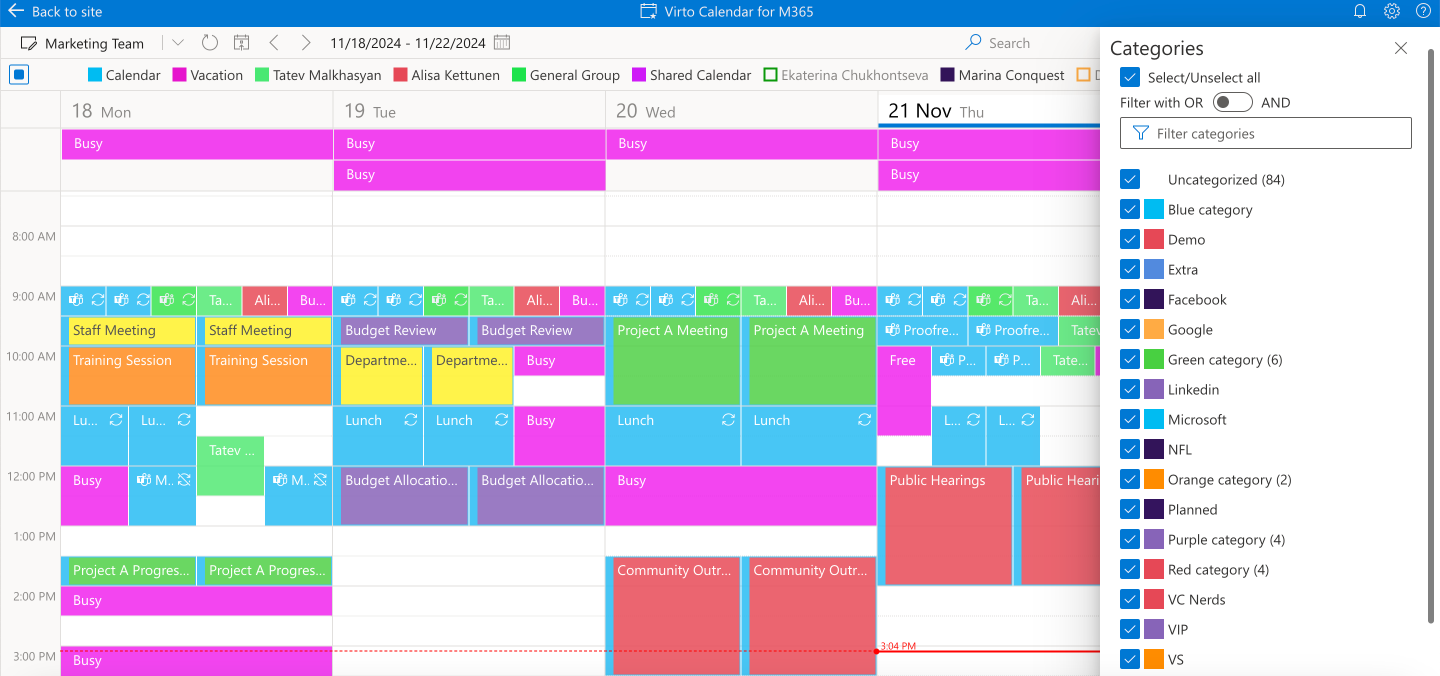
Example scenario
Imagine an employee named Sarah who wants to take a week off for vacation. She submits her request through Virto Calendar App, selecting her desired dates and adding a note about her planned absence. Almost instantly, her manager receives a notification on their dashboard. With just a couple of clicks, the manager reviews Sarah’s request and approves it right then and there. Sarah receives an immediate update confirming her leave, allowing her to finalize her travel plans without any hassle.
????????To better understand how this applies in a real-world scenario, let’s explore a specific use case Employee Vacation Tracker
Tracking remaining leave days
Additionally, the app allows employees to track their remaining vacation days and plan their usage accordingly. This feature empowers staff to manage their time off proactively, ensuring they make the most of their well-deserved breaks.
How to create a real shared calendar for PTO approvals in Virto Calendar
The problem: a manager’s calendar isn’t a shared calendar
In many companies, PTO (Paid Time Off) requests are still handled in a manager’s personal calendar, which they simply share with the team. This is far from ideal—requests get lost, there’s no centralized approval process, and employees have no clear visibility into the team’s vacation schedule.
The solution: a true shared pto calendar with Virto Calendar
With Virto Calendar App, you can create a dedicated PTO calendar that:
– centralizes all vacation requests in one place.
– assigns specific approvers to manage requests.
– displays ONLY PTO and vacation schedules—no unrelated events cluttering the view.
???????? Learn More: Step-by-Step Use Case
Want to see exactly how this works in action? Check out our detailed use case guide / {link to future video demo} on setting up a PTO approval process in Virto Calendar.
Why This Approach Works
Full transparency – Employees can see real-time PTO statuses without back-and-forth emails.
Less admin work – No more manually updating personal calendars; everything is in one place.
Scalability – Easily integrates with HR tools and workflows for a smoother PTO process.
No more PTO chaos—just a clean, automated, and truly shared calendar that keeps everyone on the same page!
In summary, Virto Calendar App takes care of the entire process of managing time off requests, making it easier for both employees and managers to navigate leave schedules efficiently. With its robust features and user-friendly interface, it transforms what can often be a complicated task into a seamless experience!
????????Here is more info on what Virto Calendar App can offer:
Boost your productivity with Virto Apps
Wrapping Up
In summary, crafting a well-thought-out time off request significantly increases the chances of approval while minimizing risks for the company. When employees follow the proper protocols, it not only streamlines the process but also fosters a more harmonious workplace environment.
Moreover, automating the request process with tools like Virto Calendar App simplifies vacation management and reduces the administrative burden on HR and managers. By integrating this app into your workflow, you can ensure that requests are handled efficiently and transparently.
We encourage you to test out Virto Calendar App for SharePoint Online & Microsoft 365. Experience firsthand how it can enhance your management of time off requests, making the entire process smoother and more user-friendly. With this powerful tool at your disposal, taking a break can be as easy as clicking a button!
Want to dive deeper? Check out these links for more insights and resources: