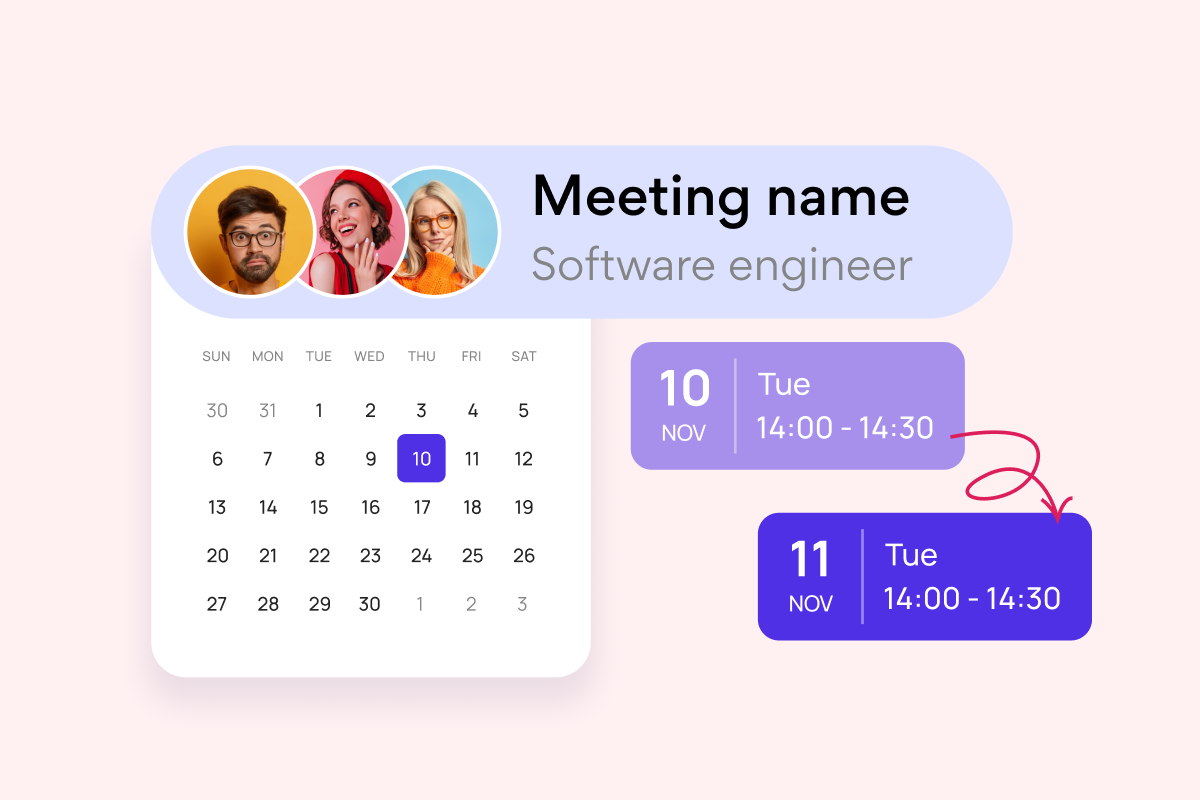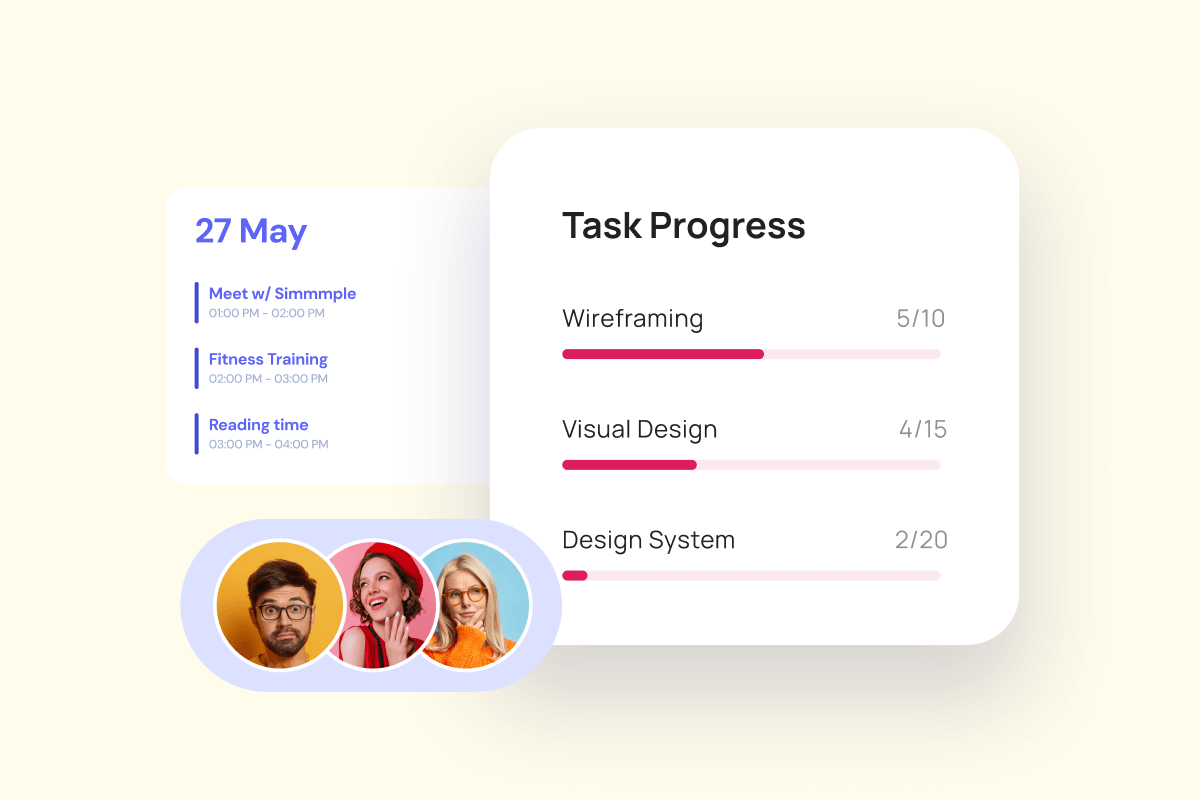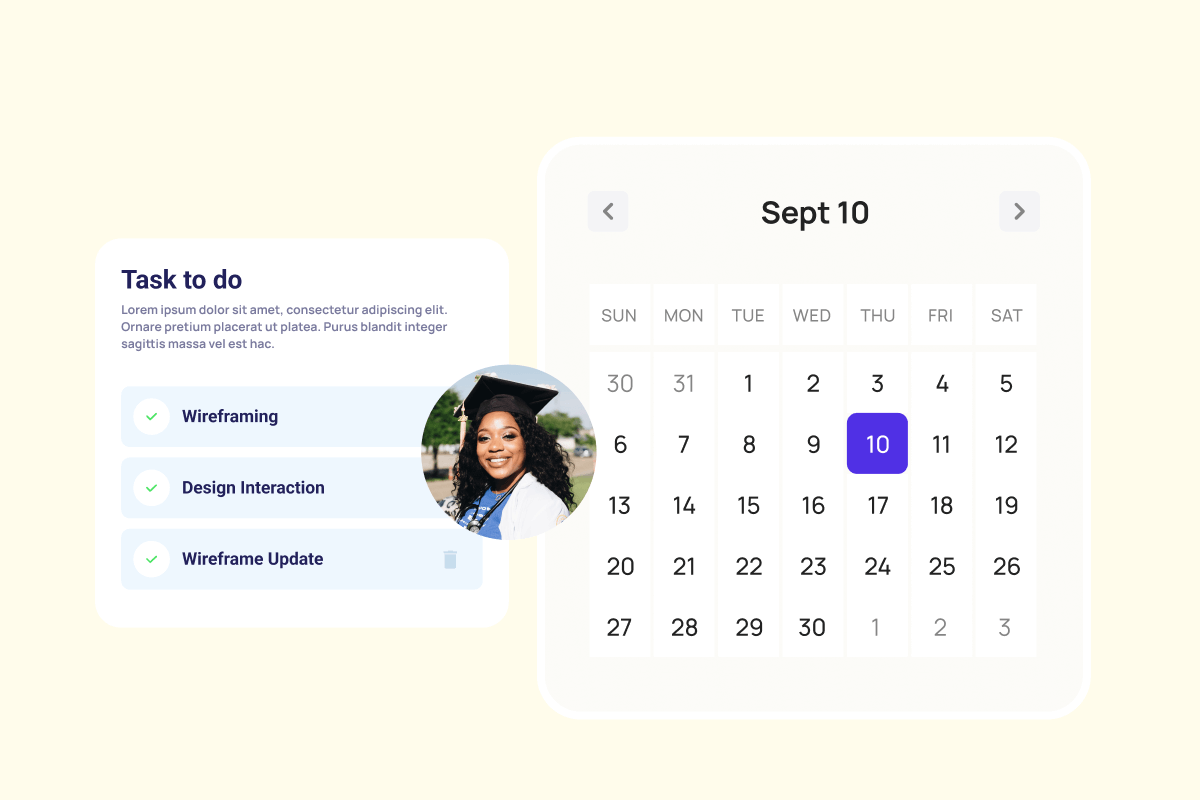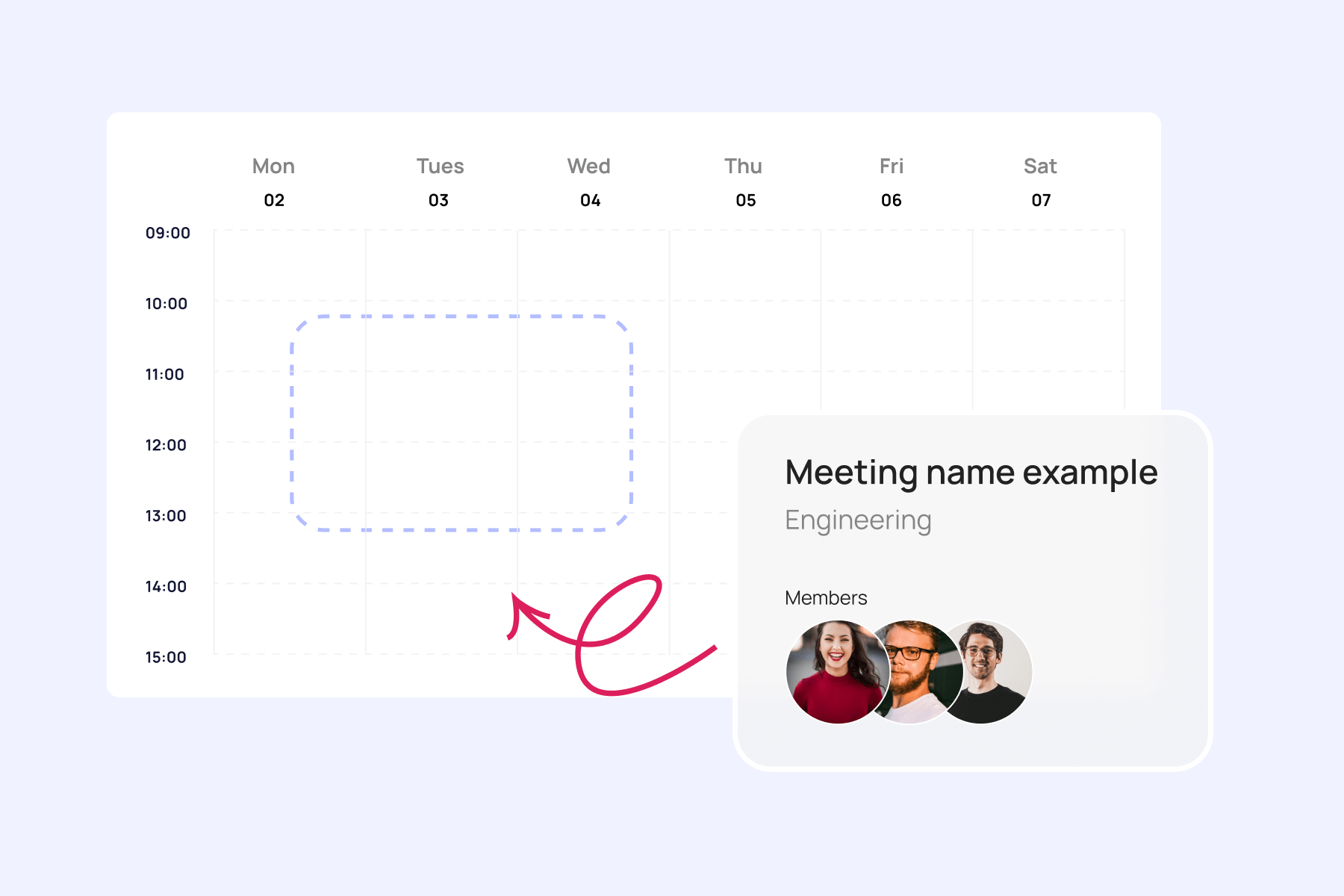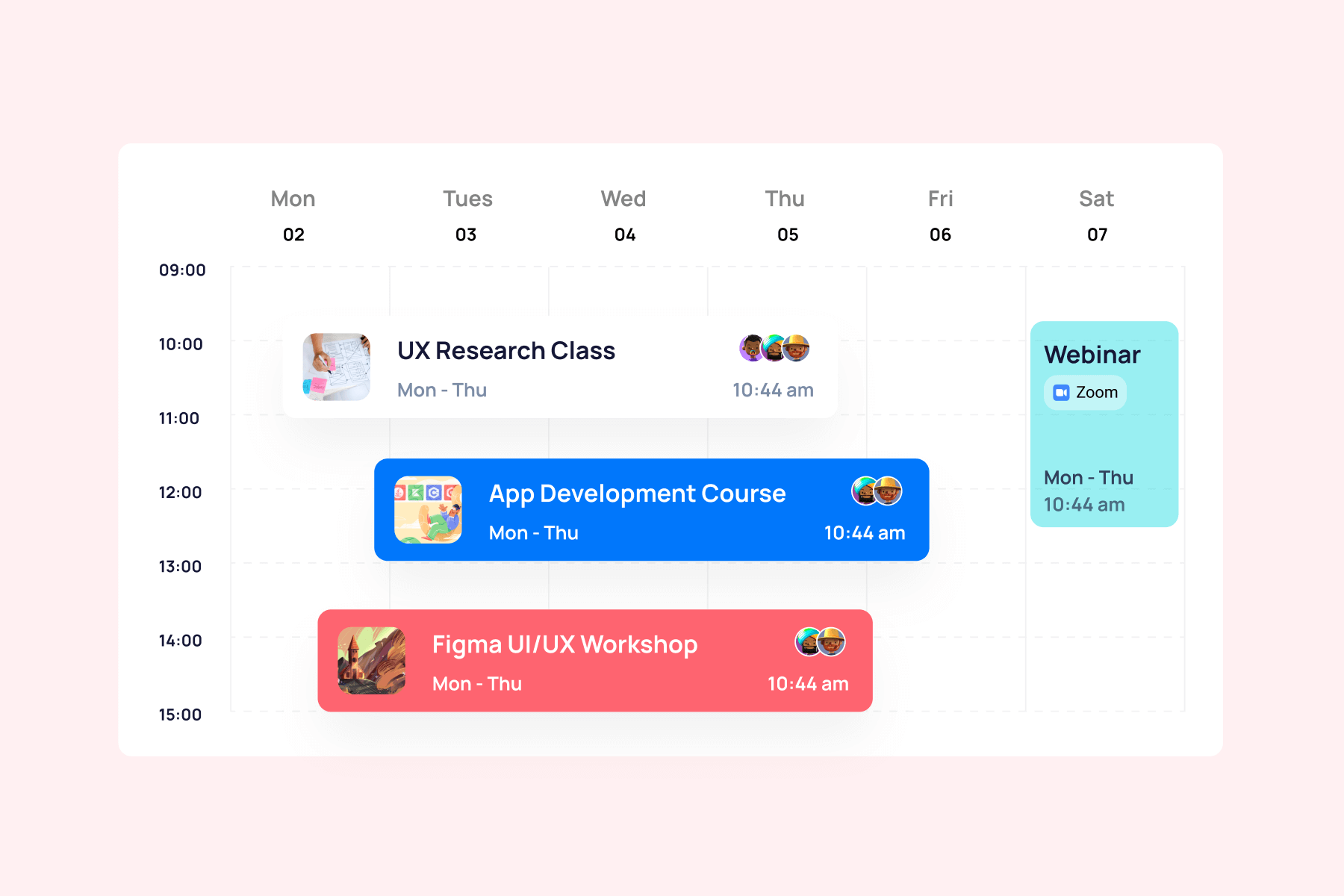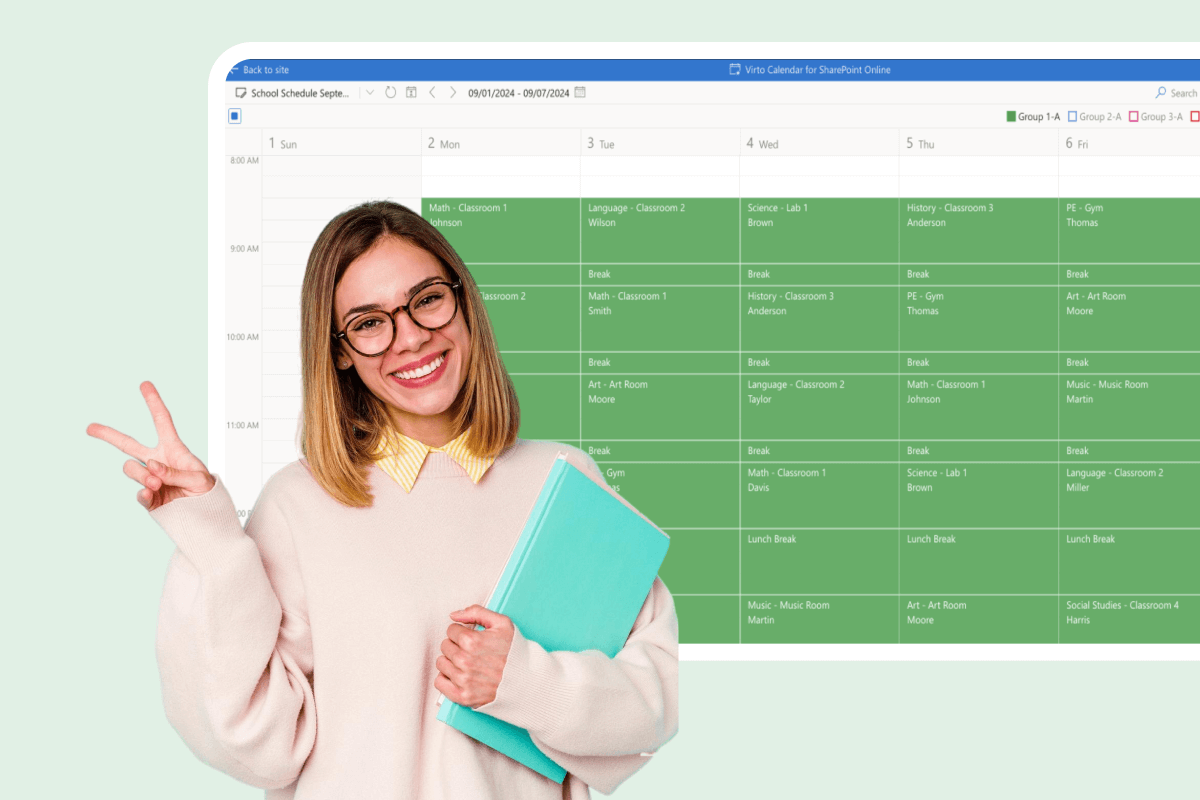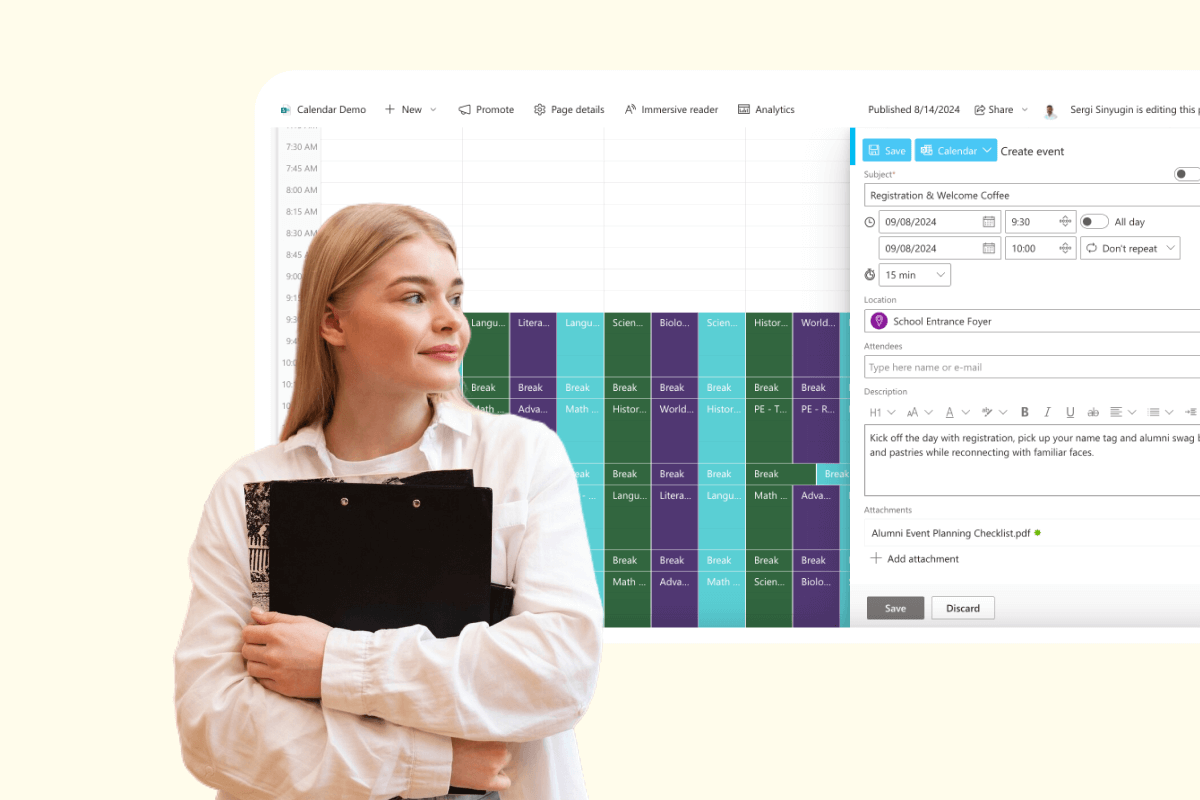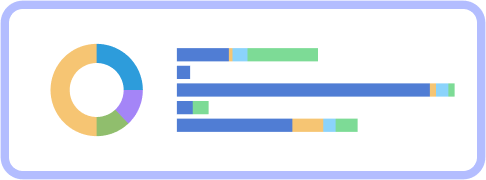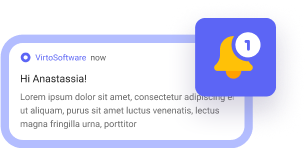Recently updated
Virto Alerts & Reminder App for SharePoint Online & Microsoft 365
Automate and customize updates for unparalleled team engagement and efficiency.
Automated Alerting System
Automate SharePoint notification emails for changes in M365 calendar events or in SharePoint lists.
Flexible Scheduling
Use date-based reminders with versatile scheduling options, targeting specific users or groups in M365.
Advanced Customization
Create reminders with HTML-based templates, incorporating text styles, images, tabs, and links.
Trusted by Industry Leaders
and over 8,000 businesses worldwide
Microsoft 365 Environment
SharePoint Alerts retiring - keep notifications alive with Virto Alerts.
Want the quick, practical plan? Read our article for the timeline, risks, side-by-side alternatives, and why Virto Alerts is the fastest, most reliable way to keep SharePoint notifications working at scale.
How it works
Dynamic Alert Conditions
Implement alerts based on specific SharePoint list or M365 calendar changes, offering immediate to custom schedule notifications.
Targeted Notifications
Configure alerts to reach specific users or groups according to your organizational timetable.
Engaging Content in Alerts
Use customizable templates for detailed and visually appealing notifications, enhancing the readability for recurring events or announcements.
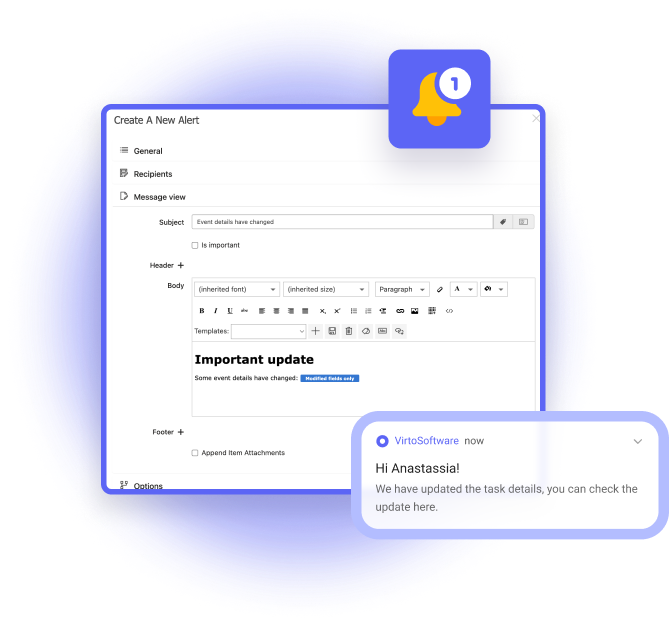
Instant Alerts: Real-Time Notifications for Critical Updates
Critical Data Modification Alert
Scenario: A SharePoint list item (e.g., a client contract) is edited, triggering an email alert to the legal team and a Teams channel post with a link to the modified item.
Purpose: Ensure accountability and prompt review of critical changes.
New Item Added Alert
Scenario: A new task is added to a project tracker list, sending an email to the project manager and notifying the team via Teams.
Purpose: Keep stakeholders informed of new assignments or updates.
Approval Workflow Alert
Scenario: A pending approval request in a SharePoint list is updated (e.g., status changed to “Rejected”), triggering an email to the requester and a Teams alert to the approver.
Purpose: Speed up decision-making and task resolution.
Compliance Violation Alert
Scenario: A restricted file type is uploaded to a SharePoint list, triggering an email to IT and a Teams message to the compliance officer with a “Delete” action link.
Purpose: Automate policy enforcement and risk mitigation.
Escalation Alert for Unacknowledged Changes
Scenario: A high-priority list item (e.g., incident report) remains unmodified for 24 hours, escalating alerts via email and Teams to senior staff.
Purpose: Prevent delays in resolving urgent issues.

Timely Reminders: Automated Prompts for Events and Deadlines
Deadline Reminder
Scenario: A “Due Date” field in a SharePoint task list approaches within 2 days, triggering an email and Teams reminder to the assignee with a link to the task.
Purpose: Ensure timely task completion and project adherence.
Meeting Reminder
Scenario: A calendar event stored in a SharePoint list (e.g., “Quarterly Review”) is 1 hour away, sending a reminder email and Teams notification with the agenda.
Purpose: Reduce no-shows and keep meetings productive.
Vacation/Holiday Coverage Reminder
Scenario: An employee’s “Out of Office” date in a SharePoint HR list is 3 days away, triggering reminders via email and Teams to the employee and their backup.
Purpose: Ensure smooth handovers and uninterrupted workflows.
Contract Renewal Reminder
Scenario: A “Contract Expiry Date” in a vendor list is 30 days away, sending an email to procurement and a Teams alert to the legal team. ficer with a “Delete” action link.
Purpose: Avoid lapses in vendor agreements or services.
Training Session Reminder
Scenario: A “Training Date” in a SharePoint learning list is 1 day away, notifying attendees via email and Teams with a link to pre-read materials.
Purpose: Maximize preparedness and participation.
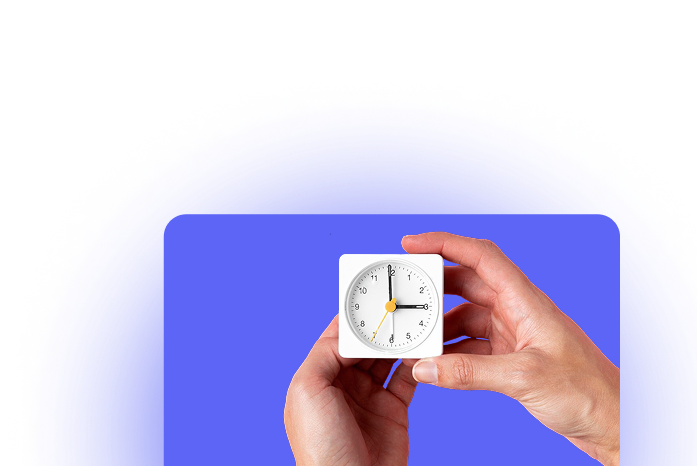
One license for all platforms
Get SharePoint, Microsoft Teams and Azure license at once without any additional purchase.



Detailed Documentation
articles, and more.
Use cases
Explore the versatility of Virto Calendar App through these real-world scenarios:
Connect people, places, and platforms

Microsoft Teams
Send alerts directly into Teams channels to keep your team informed and responsive within their collaborative workspace.

Microsoft SharePoint
Automatically set alerts for updates on changes in SharePoint lists, ensuring you're always informed.

Microsoft Outlook
Schedule customized email alerts, from immediate notifications to weekly summaries.

iCalendar
Set alerts on internet calendars added to the Virto Calendar app to stay informed of updates beyond the M365 environment.
Talk to our team
Need clarity on our app’s suitability for you? Set up a quick call with us or chat via Microsoft Teams chat to explore its potential for your needs.
Sized to fit your business
Choose the perfect plan to match your business needs.
Basic
$
499
Billed yearly
- Up to 30 alerts
- Enterprise-grade security
- Help & learning content
- Web ticketing support
- Up to 72 hours response time
Standard
$
999
Billed yearly
- Up to 100 alerts
- Enterprise-grade security
- Help & learning content
- Web ticketing support
- Up to 48 hours of response time
Enterprise
- Unlimited alerts
- All Pro plan features
- Top-notch security
- Unlimited priority support
- Live setup training
- Customer success manager
- Consulting sessions
Sized to fit your business
Choose the perfect plan to match your business needs.
Basic
$
499
Billed yearly
- Up to 30 alerts
- Enterprise-grade security
- Help & learning content
- Web ticketing support
- Up to 72 hours response time
Standard
$
999
Billed yearly
- Up to 100 alerts
- Enterprise-grade security
- Help & learning content
- Web ticketing support
- Up to 48 hours of response time
Pro
$
999
Billed yearly
For mid-size businesses that require up to 250 alerts and robust
notification management.
- Up to 250 alerts
- Queue and email sent history
- Browse tenant alert
- Enterprise-grade security
- Help & learning content
- Web ticketing support
- Up to 24 hours response time
Enterprise
- Unlimited alerts
- All Pro plan features
- Top-notch security
- Unlimited priority support
- Live setup training
- Customer success manager
- Consulting sessions
Purchase Info & Discounts
After you press the “add to cart” button, you will be forwarded to a secure zone of our processing partner Avangate, where you can select quantity, select additional services, and finish checkout.
Educational & Non-Profit Discounts
We are glad to offer a set of special 20% discounts for schools, colleges, universities, hospitals and charity organizations. Please contact our sales department for more information.
Contact Sales for Corporate Quotes
Looking for a tailored solution for your business? Our Sales team is ready to work with you to understand your company's unique needs and provide a custom quote.
The pricing outlined herein is valid only as to new purchases occurring on or after June 1, 2024, and is not offered and does not apply to any prior purchases. VirtoSoftware reserves the right to adjust its packaging and pricing at any time.
Amount shown is price per month and billed on an annual per user basis.
Related Apps
Explore how our set of productivity tools can transform your task management
Virto Shared Calendar
Virto Shared Calendar is a standalone web app and Microsoft Teams-integrated solution designed for simple event management with tagging, color-coding, and anonymous sharing.
Virto Calendar
Consolidate events from SharePoint, Exchange, Google, and more into one calendar view for simplified planning.
Virto Kanban Board
This tool transforms team collaboration through visual task management for consistent stage-by-stage progress.